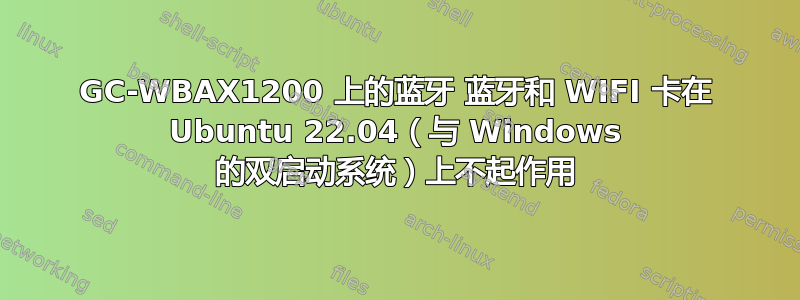
我的电脑上有一块技嘉 GC-WBAX1200 WIFI 和蓝牙 PCIE 卡,在安装 Ubuntu 20.04 之前,它在 Windows 上运行良好。但在安装 Ubuntu 之后,它在 Windows 和 Ubuntu 上都失去了蓝牙功能,而 WIFI 在两个系统上都运行良好。
为了解决这个问题,我将 Ubuntu 升级到 22.04 LTS,并尝试安装驱动程序等,但没有任何效果,也没有检测到蓝牙适配器。
lspci显示
06:00.0 Network controller: MEDIATEK Corp. Device 0608哪张可能是卡。
systemctl status bluetooth:
Loaded: loaded (/lib/systemd/system/bluetooth.service; enabled; vendor preset: enabled)
Active: inactive (dead)
Docs: man:bluetoothd(8)
Mär 02 21:42:22 a1111-Z390-AORUS-PRO systemd[1]: Condition check resulted in Bluetooth service being skipped.
Mär 02 21:51:32 a1111-Z390-AORUS-PRO systemd[1]: Condition check resulted in Bluetooth service being skipped.
Mär 02 21:54:39 a1111-Z390-AORUS-PRO systemd[1]: Condition check resulted in Bluetooth service being skipped.
编辑:
在 dmesg 中我可以看到固件似乎已正确加载:
[ 67.244407] mt7921e 0000:06:00.0: ASIC revision: 79610010
[ 67.340075] mt7921e 0000:06:00.0: HW/SW Version: 0x8a108a10, Build Time: 20231109190918a
[ 67.353170] mt7921e 0000:06:00.0: WM Firmware Version: ____010000, Build Time: 20231109190959
[ 67.387670] mt7921e 0000:06:00.0: Firmware init done
[ 68.971016] mt7921e 0000:06:00.0 wlp6s0: renamed from wlan0
但如果我正确理解了日志的话,似乎 WIFI 和蓝牙部分被分成两个不同的 USB 设备,一个加载正确(可能是 WIFI),而 1-11 有一些错误:
a1111@a1111-Z390-AORUS-PRO:~$ sudo dmesg | grep 608
[ 0.031447] Inode-cache hash table entries: 1048576 (order: 11, 8388608 bytes, linear)
[ 0.758515] pci 0000:06:00.0: [14c3:0608] type 00 class 0x028000
[ 2.137949] usb 1-11: New USB device found, idVendor=05e3, idProduct=0608, bcdDevice=85.36
[ 44.805924] usb 1-13: New USB device found, idVendor=05e3, idProduct=0608, bcdDevice=85.36
a1111@a1111-Z390-AORUS-PRO:~$ sudo dmesg | grep 1-11
[ 1.988439] usb 1-11: new high-speed USB device number 3 using xhci_hcd
[ 2.137949] usb 1-11: New USB device found, idVendor=05e3, idProduct=0608, bcdDevice=85.36
[ 2.137960] usb 1-11: New USB device strings: Mfr=0, Product=1, SerialNumber=0
[ 2.137966] usb 1-11: Product: USB2.0 Hub
[ 2.139178] hub 1-11:1.0: USB hub found
[ 2.139518] hub 1-11:1.0: 4 ports detected
[ 2.496436] usb 1-11.2: new high-speed USB device number 5 using xhci_hcd
[ 7.812543] usb 1-11.2: device descriptor read/64, error -110
[ 23.428547] usb 1-11.2: device descriptor read/64, error -110
[ 23.616447] usb 1-11.2: new high-speed USB device number 6 using xhci_hcd
[ 28.804547] usb 1-11.2: device descriptor read/64, error -110
[ 44.420539] usb 1-11.2: device descriptor read/64, error -110
[ 44.528884] usb 1-11-port2: attempt power cycle
[ 45.136462] usb 1-11.2: new high-speed USB device number 8 using xhci_hcd
[ 55.812453] usb 1-11.2: device not accepting address 8, error -62
[ 55.892451] usb 1-11.2: new high-speed USB device number 9 using xhci_hcd
[ 66.564459] usb 1-11.2: device not accepting address 9, error -62
[ 66.564907] usb 1-11-port2: unable to enumerate USB device
lspci 和 lsubs:
a1111@a1111-Z390-AORUS-PRO:~$ lspci
00:00.0 Host bridge: Intel Corporation 8th/9th Gen Core 8-core Desktop Processor Host Bridge/DRAM Registers [Coffee Lake S] (rev 0d)
00:01.0 PCI bridge: Intel Corporation 6th-10th Gen Core Processor PCIe Controller (x16) (rev 0d)
00:12.0 Signal processing controller: Intel Corporation Cannon Lake PCH Thermal Controller (rev 10)
00:14.0 USB controller: Intel Corporation Cannon Lake PCH USB 3.1 xHCI Host Controller (rev 10)
00:14.2 RAM memory: Intel Corporation Cannon Lake PCH Shared SRAM (rev 10)
00:16.0 Communication controller: Intel Corporation Cannon Lake PCH HECI Controller (rev 10)
00:17.0 SATA controller: Intel Corporation Cannon Lake PCH SATA AHCI Controller (rev 10)
00:1b.0 PCI bridge: Intel Corporation Cannon Lake PCH PCI Express Root Port #17 (rev f0)
00:1c.0 PCI bridge: Intel Corporation Cannon Lake PCH PCI Express Root Port #1 (rev f0)
00:1c.7 PCI bridge: Intel Corporation Cannon Lake PCH PCI Express Root Port #8 (rev f0)
00:1d.0 PCI bridge: Intel Corporation Cannon Lake PCH PCI Express Root Port #9 (rev f0)
00:1f.0 ISA bridge: Intel Corporation Z390 Chipset LPC/eSPI Controller (rev 10)
00:1f.3 Audio device: Intel Corporation Cannon Lake PCH cAVS (rev 10)
00:1f.4 SMBus: Intel Corporation Cannon Lake PCH SMBus Controller (rev 10)
00:1f.5 Serial bus controller: Intel Corporation Cannon Lake PCH SPI Controller (rev 10)
00:1f.6 Ethernet controller: Intel Corporation Ethernet Connection (7) I219-V (rev 10)
01:00.0 PCI bridge: Advanced Micro Devices, Inc. [AMD/ATI] Navi 10 XL Upstream Port of PCI Express Switch (rev 11)
02:00.0 PCI bridge: Advanced Micro Devices, Inc. [AMD/ATI] Navi 10 XL Downstream Port of PCI Express Switch (rev 11)
03:00.0 VGA compatible controller: Advanced Micro Devices, Inc. [AMD/ATI] Device 747e (rev c8)
03:00.1 Audio device: Advanced Micro Devices, Inc. [AMD/ATI] Device ab30
04:00.0 Non-Volatile memory controller: Sandisk Corp Device 5017 (rev 01)
06:00.0 Network controller: MEDIATEK Corp. Device 0608
07:00.0 Non-Volatile memory controller: Kingston Technology Company, Inc. A2000 NVMe SSD (rev 03)
a1111@a1111-Z390-AORUS-PRO:~$ lsusb
Bus 002 Device 001: ID 1d6b:0003 Linux Foundation 3.0 root hub
Bus 001 Device 002: ID 1038:2202 SteelSeries ApS Arctis Nova 7
Bus 001 Device 010: ID 046d:c52b Logitech, Inc. Unifying Receiver
Bus 001 Device 007: ID 05e3:0608 Genesys Logic, Inc. Hub
Bus 001 Device 004: ID 048d:8297 Integrated Technology Express, Inc. IT8297 RGB LED Controller
Bus 001 Device 003: ID 05e3:0608 Genesys Logic, Inc. Hub
Bus 001 Device 001: ID 1d6b:0002 Linux Foundation 2.0 root hub
答案1
蓝牙现在可以工作了,但我不完全确定修复了什么,但我可以列出可能已修复该问题的最后步骤:
- 升级内核至5.19
- 已安装蓝牙5.19
- 添加了本文中描述的行在 Ubuntu 20.04.3 LTS 上未找到 wifi 适配器
- 安装了 modprobe btmtk(我相信它是内核 5.19 的一部分
- 按照此处所述安装驱动程序:https://askubuntu.com/a/1476253/1772573
我认为最大的因素是内核版本 5.19 的更新,从而能够使用当前固件


