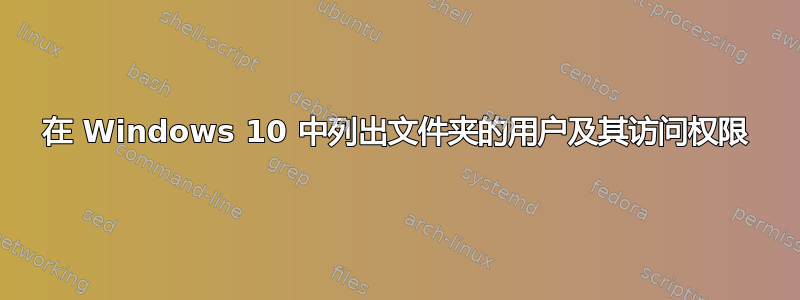
如何查找任何域中对 Windows 10 中的文件夹具有读/写/任何访问权限的用户列表。
答案1
您可以尝试以下脚本:
$project_folder = “full/path/to/directory” get-acl $project_folder | %{ $_.Access } | ft -property IdentityReference, AccessControlType, FileSystemRights
此外,您还可以尝试解决方案查看谁对你的共享文件夹拥有哪些权限
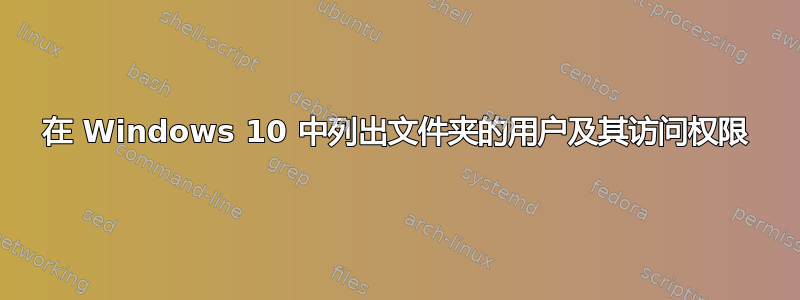
如何查找任何域中对 Windows 10 中的文件夹具有读/写/任何访问权限的用户列表。
您可以尝试以下脚本:
$project_folder = “full/path/to/directory” get-acl $project_folder | %{ $_.Access } | ft -property IdentityReference, AccessControlType, FileSystemRights
此外,您还可以尝试解决方案查看谁对你的共享文件夹拥有哪些权限