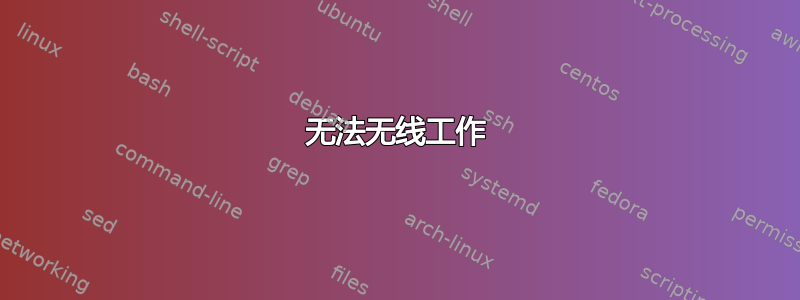
#iwconfig
usb0 no wireless extensions.
eth0 no wireless extensions.
lo no wireless extensions.
#ifconfig
eth0: flags=4099<UP,BROADCAST,MULTICAST> mtu 1500
ether ec:f4:bb:74:5f:f9 txqueuelen 1000 (Ethernet)
RX packets 0 bytes 0 (0.0 B)
RX errors 0 dropped 0 overruns 0 frame 0
TX packets 0 bytes 0 (0.0 B)
TX errors 0 dropped 0 overruns 0 carrier 0 collisions 0
lo: flags=73<UP,LOOPBACK,RUNNING> mtu 65536
inet 127.0.0.1 netmask 255.0.0.0
inet6 ::1 prefixlen 128 scopeid 0x10<host>
loop txqueuelen 1000 (Local Loopback)
RX packets 28 bytes 1596 (1.5 KiB)
RX errors 0 dropped 0 overruns 0 frame 0
TX packets 28 bytes 1596 (1.5 KiB)
TX errors 0 dropped 0 overruns 0 carrier 0 collisions 0
usb0: flags=4163<UP,BROADCAST,RUNNING,MULTICAST> mtu 1500
inet 192.168.42.169 netmask 255.255.255.0 broadcast 192.168.42.255
inet6 fe80::f076:3aff:fe0d:f215 prefixlen 64 scopeid 0x20<link>
ether f2:76:3a:0d:f2:15 txqueuelen 1000 (Ethernet)
RX packets 10723 bytes 9294838 (8.8 MiB)
RX errors 0 dropped 0 overruns 0 frame 0
TX packets 9929 bytes 1471536 (1.4 MiB)
TX errors 0 dropped 0 overruns 0 carrier 0 collisions 0
#rfkill
Usage: rfkill [options] command
Options:
--version show version (0.5-1+b1 (Debian))
Commands:
help
event
list [IDENTIFIER]
block IDENTIFIER
unblock IDENTIFIER
where IDENTIFIER is the index no. of an rfkill switch or one of:
<idx> all wifi wlan bluetooth uwb ultrawideband wimax wwan gps fm nfc
#lspci -knn | grep Net -A202:00.0 Network controller [0280]: Broadcom Limited BCM43142 802.11b/g/n [14e4:4365] (rev 01)
Subsystem: Dell Wireless 1704 802.11n + BT 4.0 [1028:0016]
Kernel modules: bcma
我读了很多书,但仍然一无所获。我什至在网络连接中看不到无线选项。我过去在使用linux和wifi方面从来没有遇到过这样的问题,我只是安装了kali,而parrot os在这台机器上运行得很好。我缺少什么以及为什么它不起作用?
答案1
要使用 BCM43142 wifi 卡在 kali linux 上使用 wifi,您应该安装该linux-headers软件包和broadcom-sta-dkms
apt update
apt upgrade
apt dist-upgrade
reboot
然后
apt install linux-headers-$(uname -r)
apt install broadcom-sta-dkms
modprobe -r b44 b43 b43legacy ssb brcmsmac bcma
modprobe wl
答案2
谢谢 GAD3R。我在发布之前尝试过更新和升级,但没有成功。显然,在我的努力下,我做了一些让我这次更新和升级的事情。现在就像一个魅力,没有我在论坛上遇到的所有问题。


