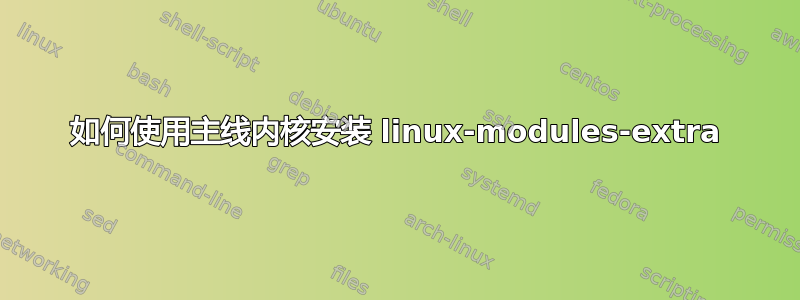
答案1
元包linux-image-generic始终保存最新的内核映像以及linux-modules-extra-xx-generic软件包,这可以通过查看上面链接中的依赖项或运行来证明):
$ apt depends linux-image-generic
linux-image-generic
Depends: linux-image-5.15.0-105-generic
Depends: linux-modules-extra-5.15.0-105-generic
Depends: linux-firmware
Depends: intel-microcode
Depends: amd64-microcode
Recommends: thermald
因此,要升级内核映像和额外的模块包,只需安装/升级此元包:
sudo apt install linux-image-generic
默认情况下,如果安装了此元包,Ubuntu 将升级内核(以及模块)。
我猜想您不知为何丢失了这个元包,但我们不能确定。



