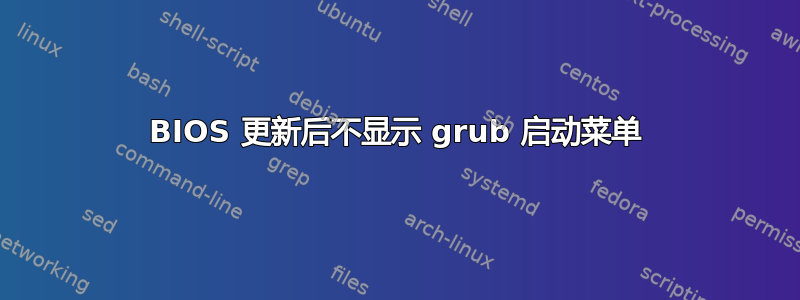
答案1
我的 MSI 主板也遇到了这个问题,您必须从 USB 或 DVD 手动使用 Live Image 重新安装 Grub2,因为 BIOS 更新会清除主板的 nvram。
以下列出了您必须执行的步骤:
- 从 Live CD 或 USB 启动 Ubuntu
- 将分区挂载到 /mnt 如下:
sudo mount /dev/sdaX /mnt #This should be your root partition, according to your screenshot you don't have more partitions as root(/) and EFI
sudo mount /dev/sdaY(EFI Partition, where Ubuntu installed GRUB) /mnt/boot/efi
- 准备并启动 chroot:
sudo mount -o bind /dev /mnt/dev
sudo mount -o bind /sys /mnt/sys
sudo mount -t proc /proc /mnt/proc
sudo cp /proc/mounts /mnt/etc/mtab
sudo chroot /mnt /bin/bash
- 然后重新安装并更新 GRUB:
grub-install
update-grub
- 重新启动,您就完成了



