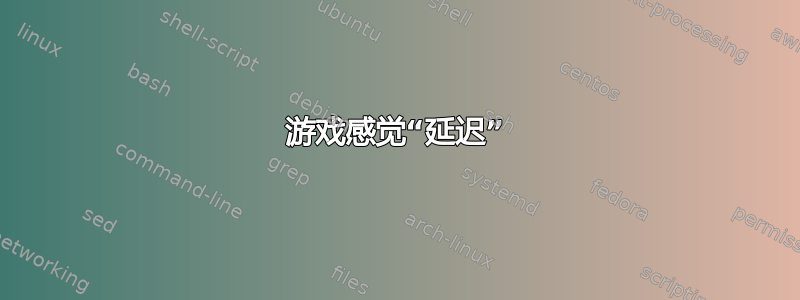
我是 Ubuntu 22.04.4 LTS 的新手。
这是我第一次认真尝试使用 Linux,到目前为止我真的很喜欢它。
我现在遇到的唯一问题是,每款游戏都感觉有点“不流畅”或“延迟”。当我打开 VSync 时,感觉会稍微流畅一些,但输入延迟很高,这就是我选择始终停用它的原因。但即使是 VSync 也感觉不太像它应该的那样。
我有一台 Ryzen 5700X 和 RTX 2080(非超频),我现在测试的所有游戏在 Windows 上都运行良好。我测试了 CS2 和 Minecraft(以及其他随机独立游戏,但它们都运行良好。Minecraft 和 CS2 让我在 Windows 和 Linux 之间看到了最明显的区别)——两者都有大约 300+ FPS——但这些游戏仍然感觉不流畅。我的刷新率为 144hz,因为我的显示器就是 144hz,但我觉得我的游戏与 fps 或刷新率不匹配。我读到其他用户也有类似的问题,刷新率感觉不像是设置的量,而只是设置的一半。
我读到过禁用合成是一种修复方法,但我不确定这是否可以在 Ubuntu 上执行,因为这似乎取决于您使用的发行版。我真的是新手,但想留下来,所以我很感谢任何建议。也许有一些我还没有看到的简单解决方案。
答案1
您的计算机上似乎有一块独立的 NVIDIA 显卡。您是否忘记为 Ubuntu 系统安装 NVIDIA 驱动程序?
要安装 NVIDIA 驱动程序:
首先确保已禁用 nouveau 驱动程序。输入以下命令进行检查:
lsmod | grep nouveau如果输出中没有任何内容,则表示 nouveau 驱动已成功禁用,请转到2。
如果输出中有内容,则应禁用 nouveau 驱动程序。打开文件
/etc/modprobe.d/blacklist.conf,sudo gedit /etc/modprobe.d/blacklist.conf将以下两行附加到文件:
blacklist nouveau options nouveau modeset=0保存文件并输入以下命令:
sudo update-initramfs -u sudo reboot重新启动计算机后,再次检查并确保 nouveau 驱动程序已被禁用。
下载与你的显卡匹配的 NVIDIA 驱动程序https://www.nvidia.com/download/index.aspx,它应该是一个
*.run文件。首先切换到 tty 模式。使用以下命令停止显示服务器:sudo service gdm3 stop运行 NVIDIA 驱动程序安装程序文件:
sudo chmod +x NVIDIA-Linux-x86_64-xxx.xxx.xx.run ./NVIDIA-Linux-x86_64-xxx.xxx.xx.run安装过程中你会遇到一些问题:
1.The distribution-provided pre-install script failed! Are you sure you want to continue? Choose continue installation. 2.Would you like to register the kernel module souces with DKMS? This will allow DKMS to automatically build a new module, if you install a different kernel later? Choose No and continue. 3.Nvidia's 32-bit compatibility libraries....(I forget) Choose No and continue. 4.Would you like to run the nvidia-xconfigutility to automatically update your x configuration so that the NVIDIA x driver will be used when you restart x? Any pre-existing x confile will be backed up. Choose Yes and continue.安装成功后,重新启动显示服务器:
sudo service gdm3 start检查安装:输入命令检查:
nvidia-smi如果输出类似这样的内容,则表示您的 NVIDIA 驱动程序已成功安装。
Thu Apr 4 11:08:38 2024 +---------------------------------------------------------------------------------------+ | NVIDIA-SMI 535.154.05 Driver Version: 535.154.05 CUDA Version: 12.2 | |-----------------------------------------+----------------------+----------------------+ | GPU Name Persistence-M | Bus-Id Disp.A | Volatile Uncorr. ECC | | Fan Temp Perf Pwr:Usage/Cap | Memory-Usage | GPU-Util Compute M. | | | | MIG M. | |=========================================+======================+======================| | 0 NVIDIA GeForce RTX 3050 ... Off | 00000000:01:00.0 On | N/A | | N/A 37C P8 6W / 40W | 706MiB / 4096MiB | 0% Default | | | | N/A | +-----------------------------------------+----------------------+----------------------+ +---------------------------------------------------------------------------------------+ | Processes: | | GPU GI CI PID Type Process name GPU Memory | | ID ID Usage | |=======================================================================================| | 0 N/A N/A 1129 G /usr/lib/xorg/Xorg 317MiB | | 0 N/A N/A 1819 G /usr/bin/kwin_x11 111MiB | | 0 N/A N/A 1881 G /usr/bin/plasmashell 35MiB | | 0 N/A N/A 4828 G ...seed-version=20240403-050113.230000 43MiB | | 0 N/A N/A 7620 G ...sion,SpareRendererForSitePerProcess 82MiB | | 0 N/A N/A 8038 G /usr/bin/systemsettings 48MiB | | 0 N/A N/A 10207 G ...guageDetectionEnabled,Vulkan,WebOTP 39MiB | +---------------------------------------------------------------------------------------+(我使用 KDE 而不是 GNOME,不介意)
启动你的游戏,检查它是否还滞后。希望答案能帮到你。:)


