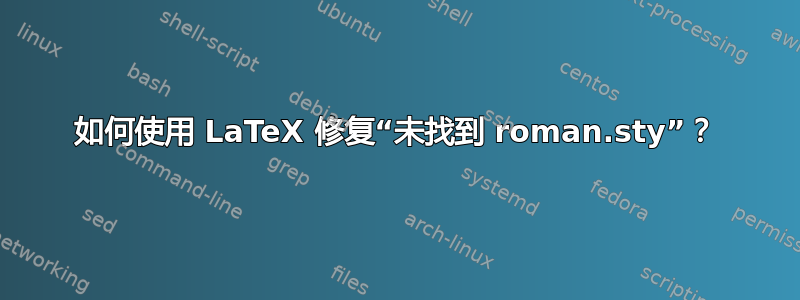
我已经在 Ubuntu 12.04 上使用 Texmaker 一段时间了。我编辑过一些文档,尤其是简历。但是,从升级到 Ubuntu 12.10 开始,我最近遇到了一些有关 LaTex 和 Texmaker 的问题。
每次我尝试运行该文件时,都会出现相同的错误消息:
! LaTeX Error: File `roman.sty' not found.
Type X to quit or <RETURN> to proceed,
or enter new name. (Default extension: sty)
Enter file name:
! Emergency stop.
<read *>
l.3 \moderncvtheme[grey,roman]{classic}
^^M
*** (cannot \read from terminal in nonstop modes)
Here is how much of TeX's memory you used:
3985 strings out of 493485
55137 string characters out of 3143526
154265 words of memory out of 3000000
7282 multiletter control sequences out of 15000+200000
4403 words of font info for 15 fonts, out of 3000000 for 9000
957 hyphenation exceptions out of 8191
42i,0n,53p,787b,152s stack positions out of 5000i,500n,10000p,200000b,50000s
! ==> Fatal error occurred, no output PDF file produced!
这个问题实际上是在我将 Ubuntu 从 12.04 升级到 12.10 时才出现的。在安装过程中,我收到有关“一些软件包”被删除的通知,但我不知道是哪些。我尝试删除所有文件.tex和软件包并执行了新安装。问题仍然相同。
这是我的 LaTeX 文档中出现错误的相关部分:
\documentclass[10pt,a4paper,roman]{moderncv}
\moderncvtheme[grey,roman]{classic}
\usepackage[utf8]{inputenc}
\usepackage[scale=0.95]{geometry}
\setlength{\hintscolumnwidth}{2cm}
\AtBeginDocument{\setlength{\maketitlenamewidth}{10cm}}
\AtBeginDocument{\recomputelengths}
我也在特克斯
答案1
看来您正在使用此处主题roman中不存在的选项:classicmoderncv
\moderncvtheme[grey,roman]{classic}
不幸的是,moderncvCTAN主页没有提供任何真正的文档。关于它的唯一可用信息是在示例模板文件。其中并未提及它是一个有效的选项。
在 Ubuntu 12.04 中也有没有roman.sty可用文件roman.sty,所以这让我相信你可能早些时候在本地目录中有一个本地文件。虽然 12.10 将 TeXLive 从 2009 版升级到了 2012 版,但我真的相信这不是导致问题的根本原因。
我也相信你应该问这个问题德克萨斯州有关此 LaTeX 包的具体使用。
答案2
我遇到了同样的问题。我的 cv 在 Ubuntu 12.04 上编译成功,但在 Ubuntu 14.04 上编译失败。我不愿意摆弄我的 Tex 安装。查看提供的示例文件/usr/share/doc/texlive-doc/latex/moderncv/examples/template.tex.gz给了我一个提示。我稍微修改了我的 cv 文件,就可以编译了。以下是不同之处:
diff -r1.3 noricv.tex
9a10,11
> % new template comes from /usr/share/doc/texlive-doc/latex/moderncv/examples/template.tex.gz
>
14c16,18
< \moderncvtheme[green,roman]{classic} % idem
---
> %\moderncvtheme[green,roman]{classic} % idem
> \moderncvstyle{classic} % style options are 'casual' (default), 'classic', 'oldst
> \moderncvcolor{green} % color options 'blue' (default), 'orange', 'green', 'red
因此只需 \moderncvtheme 用\moderncvstyle和替换即可\moderncvcolor。
答案3
我很高兴找到并分享一个非常简单的解决方法。我从以下链接下载了所有.sty文件和文件:moderncv.cls
http://www.ctan.org/tex-archive/macros/latex/contrib/moderncv/
cv.tex并将所有这些文件保存在保存我的文件的目录中。
令人惊讶的是,pdflatex这次编译cv.pdf没有产生任何错误:)
我希望它对其他人也同样有用。


