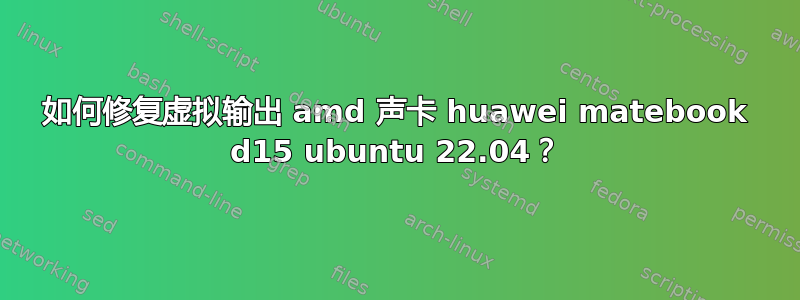
您好,我一直在尝试修复 ubuntu 22.04 中的虚拟输出。我尝试了互联网上的所有方法,但都无济于事(有时我会得到第二个虚拟输出,但当我切换到它时,设置应用程序就崩溃了,之后只有 1 个虚拟输出,就像以前一样)。我还尝试了以下方法:https://github.com/Smoren/huawei-ubuntu-sound-fix但它也没有帮助。系统也无法检测到我的麦克风,所以我没有输入设备。有线耳机也不起作用。我甚至无法连接我的蓝牙耳机。我可以连接它们大约 10 秒钟(然后它们断开连接)。和往常一样,蓝牙耳机连接时没有声音,我在输出设备中也看不到它们。这是我的inxi -F输出
System:
Host: andrey-BOM-WXX9 Kernel: 6.5.0-28-generic x86_64 bits: 64
Desktop: GNOME 42.9 Distro: Ubuntu 22.04.4 LTS (Jammy Jellyfish)
Machine:
Type: Laptop System: HUAWEI product: BOM-WXX9 v: M1010
serial: <superuser required>
Mobo: HUAWEI model: BOM-WXX9-PCB-B2 v: M1010 serial: <superuser required>
UEFI: HUAWEI v: 2.12 date: 03/16/2023
Battery:
ID-1: BAT1 charge: 19.4 Wh (35.5%) condition: 54.6/54.9 Wh (99.3%)
volts: 7.4 min: 7.6
CPU:
Info: 6-core model: AMD Ryzen 5 5500U with Radeon Graphics bits: 64
type: MT MCP cache: L2: 3 MiB
Speed (MHz): avg: 483 min/max: 400/4056 cores: 1: 400 2: 400 3: 400
4: 400 5: 400 6: 400 7: 1398 8: 400 9: 400 10: 400 11: 400 12: 400
Graphics:
Device-1: AMD Lucienne driver: amdgpu v: kernel
Device-2: IMC Networks ov9734_azurewave_camera type: USB driver: uvcvideo
Display: wayland server: X.Org v: 1.22.1.1 with: Xwayland v: 22.1.1
compositor: gnome-shell driver: gpu: amdgpu resolution: 1920x1080~60Hz
OpenGL: renderer: RENOIR (renoir LLVM 15.0.7 DRM 3.54 6.5.0-28-generic)
v: 4.6 Mesa 23.2.1-1ubuntu3.1~22.04.2
Audio:
Device-1: AMD Renoir Radeon High Definition Audio driver: snd_hda_intel
Device-2: AMD Raven/Raven2/FireFlight/Renoir Audio Processor
driver: snd_rn_pci_acp3x
Sound Server-1: ALSA v: k6.5.0-28-generic running: yes
Network:
Device-1: Realtek RTL8822CE 802.11ac PCIe Wireless Network Adapter
driver: rtw_8822ce
IF: wlp1s0 state: up mac: 84:c8:a0:50:ff:86
Bluetooth:
Device-1: Realtek Bluetooth Radio type: USB driver: btusb
Report: hciconfig ID: hci0 state: up address: 84:C8:A0:50:FF:87 bt-v: 3.0
Drives:
Local Storage: total: 476.94 GiB used: 10.41 GiB (2.2%)
ID-1: /dev/nvme0n1 model: PCIe-8 SSD 512GB size: 476.94 GiB
Partition:
ID-1: / size: 118.65 GiB used: 10.38 GiB (8.7%) fs: ext4
dev: /dev/nvme0n1p3
ID-2: /boot/efi size: 96 MiB used: 32.8 MiB (34.1%) fs: vfat
dev: /dev/nvme0n1p1
Swap:
ID-1: swap-1 type: file size: 2 GiB used: 0 KiB (0.0%) file: /swapfile
Sensors:
System Temperatures: cpu: 36.0 C mobo: N/A gpu: amdgpu temp: 34.0 C
Fan Speeds (RPM): N/A
Info:
Processes: 329 Uptime: 4m Memory: 14.95 GiB used: 1.87 GiB (12.5%)
Shell: Bash inxi: 3.3.13
还有我的apply -l:
** List of PLAYBACK Hardware Devices **
card 0: Generic [HD-Audio Generic], device 3: HDMI 0 [HDMI 0]
Subdevices: 1/1
Subdevice #0: subdevice #0
当我尝试时,alsamixer我也做不了任何事情。
切换到 ubuntu 23.10 也无济于事,所以我很好奇。有什么方法可以解决我的问题吗?或者我的笔记本电脑不适合 Linux,因为它的声卡有问题?我是否应该放弃并再次使用 Windows?


