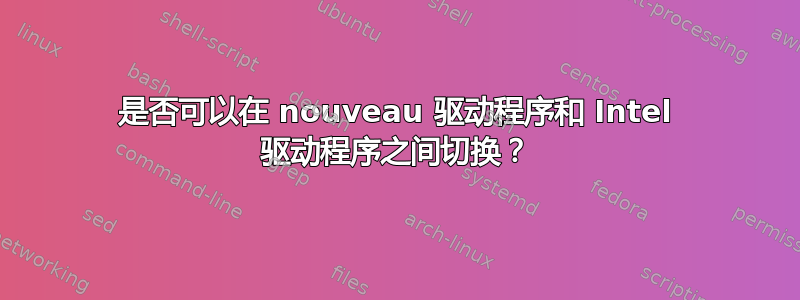
我知道有一个与我的问题类似的帖子(下面附有链接),但考虑到 Ubuntu 的最新版本,我认为它已经过时了。
我的笔记本电脑有 Nvidia optimus 系统。
因为在安装 Ubuntu 24.04 版本时,我的显卡的专有 Nvidia 驱动程序不再受支持,并且建议我使用 nouveau,所以我想知道是否有任何方法可以切换使用 nouveau 驱动程序和 Intel 驱动程序,例如在安装专有 Nvidia 驱动程序时使用 prime-select 来完成。
如果我输入以下命令,输出为:
lspci -nnk | grep -i vga -A3 | grep 'in use'
Kernel driver in use: i915
Kernel driver in use: nouveau
并使用此命令:
gines@gines-K53SD:~$ lspci -k | grep -A 2 -i "VGA"
00:02.0 VGA compatible controller: Intel Corporation 2nd Generation Core Processor Family Integrated Graphics Controller (rev 09)
Subsystem: ASUSTeK Computer Inc. 2nd Generation Core Processor Family Integrated Graphics Controller
Kernel driver in use: i915
--
01:00.0 VGA compatible controller: NVIDIA Corporation GF119M [GeForce 610M] (rev a1)
Subsystem: ASUSTeK Computer Inc. GeForce GT 610M
Kernel driver in use: nouveau
多谢
答案1
由于专有的 Nvidia 390 驱动程序不再正式支持内核 6.X 及以上版本,因此可以考虑使用免费的 nouveau 驱动程序作为替代方案。
在这种情况下,Nvidia Optimus 系统将不再工作(以及所有可以使用它的软件包),因为它只有在检测到 Nvidia 专有驱动程序时才有效。如果我们在有集成 Intel 卡的计算机上使用免费的 nouveau 驱动程序,默认情况下,将始终使用集成英特尔卡的驱动程序,我们可以使用以下命令之一进行检查:
glxinfo -B
glxinfo | grep "OpenGL renderer"
因此,如果我们想将专用的 Nvidia 卡与 nouveau 驱动程序一起使用,我们别无选择,只能在打开将使用 Nvidia 卡的应用程序的命令之前指明前缀 DRI_PRIME=1,例如:
DRI_PRIME=1 glxgears
我们还可以使用以下命令检查上述参数的使用情况:
DRI_PRIME=1 glxinfo | grep "OpenGL renderer" (for dedicated graphics card)
DRI_PRIME=0 glxinfo | grep "OpenGL renderer" (for integrated graphics card)


