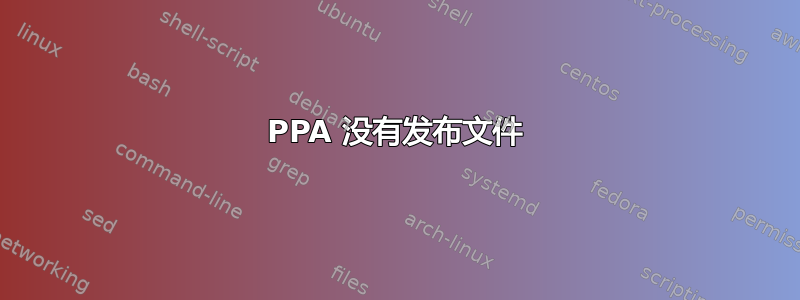
我注意到,当我尝试时sudo apt update,终端不断向我显示我在之前尝试安装其他东西时遇到的错误。
Hit:1 https://dl.winehq.org/wine-builds/ubuntu noble InRelease
Hit:2 http://cl.archive.ubuntu.com/ubuntu noble InRelease
Hit:3 http://cl.archive.ubuntu.com/ubuntu noble-updates InRelease
Hit:4 https://deb.opera.com/opera-stable stable InRelease
Hit:5 http://cl.archive.ubuntu.com/ubuntu noble-backports InRelease
Hit:6 http://security.ubuntu.com/ubuntu noble-security InRelease
Get:7 https://packages.microsoft.com/ubuntu/22.04/prod jammy InRelease [3,632 B]
Hit:8 https://esm.ubuntu.com/apps/ubuntu noble-apps-security InRelease
Ign:9 https://ppa.launchpadcontent.net/flatpak/stable/ubuntu noble InRelease
Ign:10 https://ppa.launchpadcontent.net/gnome3-team/gnome3/ubuntu noble InRelease
Hit:11 https://esm.ubuntu.com/apps/ubuntu noble-apps-updates InRelease
Ign:12 https://ppa.launchpadcontent.net/gnome3-team/gnome3-staging/ubuntu noble InRelease
Hit:13 https://esm.ubuntu.com/infra/ubuntu noble-infra-security InRelease
Hit:14 https://ppa.launchpadcontent.net/vala-team/ppa/ubuntu noble InRelease
Hit:15 https://esm.ubuntu.com/infra/ubuntu noble-infra-updates InRelease
Err:16 https://ppa.launchpadcontent.net/flatpak/stable/ubuntu noble Release
404 Not Found [IP: 2620:2d:4000:1::81 443]
Err:17 https://ppa.launchpadcontent.net/gnome3-team/gnome3/ubuntu noble Release
404 Not Found [IP: 2620:2d:4000:1::81 443]
Err:18 https://ppa.launchpadcontent.net/gnome3-team/gnome3-staging/ubuntu noble Release
404 Not Found [IP: 2620:2d:4000:1::81 443]
Reading package lists... Done
W: https://ppa.launchpadcontent.net/vala-team/ppa/ubuntu/dists/noble/InRelease: Signature by key 008940D610E4CD892340AB0A4CE987B57DAAC99C uses weak algorithm (rsa1024)
E: The repository 'https://ppa.launchpadcontent.net/flatpak/stable/ubuntu noble Release' does not have a Release file.
N: Updating from such a repository can't be done securely, and is therefore disabled by default.
N: See apt-secure(8) manpage for repository creation and user configuration details.
E: The repository 'https://ppa.launchpadcontent.net/gnome3-team/gnome3/ubuntu noble Release' does not have a Release file.
N: Updating from such a repository can't be done securely, and is therefore disabled by default.
N: See apt-secure(8) manpage for repository creation and user configuration details.
E: The repository 'https://ppa.launchpadcontent.net/gnome3-team/gnome3-staging/ubuntu noble Release' does not have a Release file.
N: Updating from such a repository can't be done securely, and is therefore disabled by default.
N: See apt-secure(8) manpage for repository creation and user configuration details.
我怎样才能摆脱它们?
答案1
生命尽头
引用我评论中的链接:
=== 生命的终结 ===
此 PPA 不再针对早于 Ubuntu 18.04 LTS 的版本进行更新。如果您使用的是旧版本,请清除此 PPA 并考虑升级到较新的 Ubuntu 版本。除非另有说明,否则此 PPA 仅在相关 Ubuntu 系列的原始版本发布后的 7 个月内提供更新。 https://lists.ubuntu.com/archives/ubuntu-gnome/2017-March/004229.html
我们可以像这样安全地将其删除(请注意,这ppa-purge也可能有效,但我知道apt保证已经安装):
sudo add-apt-repository --remove ppa:gnome3-team/gnome3
我们可以重复删除GNOME 3 暂存此外,那里也发布了类似的 EOL 通知:
sudo add-apt-repository --remove ppa:gnome3-team/gnome3-staging
然后我们重复同样的操作Flatpak PPA
sudo add-apt-repository --remove ppa:flatpak/stable
我假设 OP 不在 LTS 版本上,并且如果上述删除 Flatpak PPA 失败,则需要手动将其从文件中删除,.sources然后使用我提供的链接正确地重新添加。


