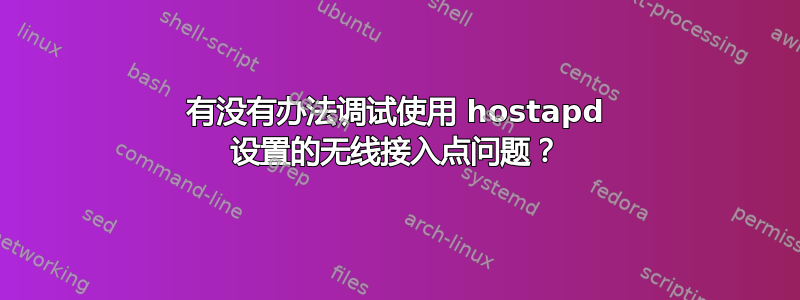
我正在尝试使用家用电脑设置无线接入点。我用 Atheros AR9462 替换了旧的 Intel wifi link 5100。我最近安装了全新的 Ubuntu Server 16.04。
为了设置无线接入点,我安装了 hostapd 并创建了一个简单的配置
# cat /etc/hostapd/hostapd.conf
interface=wlp3s0
driver=nl80211
ssid=mytestnetwork
channel=1
auth_algs=1
ignore_broadcast_ssid=0
wpa=0
以下是我的网络接口的配置方式:
# cat /etc/network/interfaces
source /etc/network/interfaces.d/*
auto lo
iface lo inet loopback
auto enp1s0
iface enp1s0 inet dhcp
auto wlp3s0
iface wlp3s0 inet static
address 10.10.0.1
netmask 255.255.255.0
完成这些配置后,我重启了设备。我的网络已激活(通过 进行检查/etc/init.d/networking status)。hostapd(通过检查service hostapd status)似乎运行良好。但是,我甚至无法从任何其他设备检测到无线接入点。
我的无线网卡运行在主模式下:
# iwconfig
wlp3s0 IEEE 802.11abgn Mode:Master Tx-Power=19 dBm
Retry short limit:7 RTS thr:off Fragment thr:off
Power Management:off
lo no wireless extensions.
enp1s0 no wireless extensions.
我的网络硬件结果如下所示:
# lshw -C network
*-network
description: Ethernet interface
product: RTL8111/8168/8411 PCI Express Gigabit Ethernet Controller
vendor: Realtek Semiconductor Co., Ltd.
physical id: 0
bus info: pci@0000:01:00.0
logical name: enp1s0
version: 07
serial: 00:e0:4c:68:18:fd
size: 1Gbit/s
capacity: 1Gbit/s
width: 64 bits
clock: 33MHz
capabilities: pm msi pciexpress msix vpd bus_master cap_list ethernet physical tp mii 10bt 10bt-fd 100bt 100bt-fd 1000bt 1000bt-fd autonegotiation
configuration: autonegotiation=on broadcast=yes driver=r8169 driverversion=2.3LK-NAPI duplex=full firmware=rtl8168e-3_0.0.4 03/27/12 ip=192.168.1.6 latency=0 link=yes multicast=yes port=MII speed=1Gbit/s
resources: irq:120 ioport:e000(size=256) memory:a0004000-a0004fff memory:a0000000-a0003fff
*-network
description: Wireless interface
product: AR9462 Wireless Network Adapter
vendor: Qualcomm Atheros
physical id: 0
bus info: pci@0000:03:00.0
logical name: wlp3s0
version: 01
serial: 44:c3:06:31:a7:b0
width: 64 bits
clock: 33MHz
capabilities: pm msi pciexpress bus_master cap_list rom ethernet physical wireless
configuration: broadcast=yes driver=ath9k driverversion=4.4.0-62-generic firmware=N/A ip=10.10.0.1 latency=0 link=yes multicast=yes wireless=IEEE 802.11abgn
resources: irq:18 memory:81200000-8127ffff memory:81280000-8128ffff
我该如何进一步排除此问题并找出问题所在?
答案1
尝试使用 停止 hostapd,service hostapd stop然后使用 手动启动它(以 root 身份)hostapd -d /etc/hostapd/hostapd.conf。这将使 hostapd 在前台启动并将所有日志消息打印到终端,以便您可以检查是否有任何错误/问题。
还有一种说法是,当您尝试自行设置时,NetworkManager 可能会妨碍您hostapd: https://gist.github.com/Semant1ka/ee087c2bd1fbf6b0287c3307b8d4f291。因此您可以快速排除这种可能性,即运行service network-manager stop并重试。
另外,在另一台设备上,您可以尝试运行iwlist <wireless interface> scan,它将显示所有检测到的接入点,以查看是否出现您的接入点。


