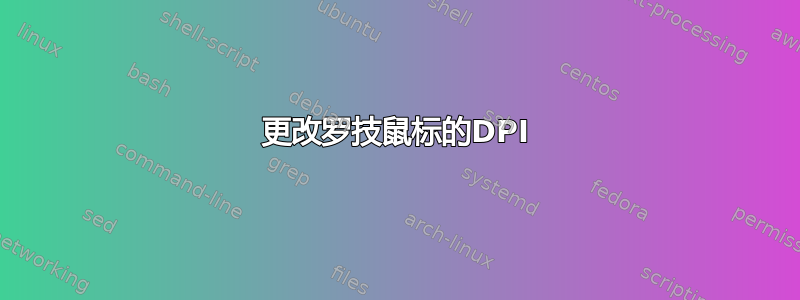
好的,正如标题所说,我希望能够更改 Logitech G400 鼠标的 DPI。有什么方法可以做到这一点吗?
答案1
安装solaar并查看其 DPI 设置是否适用于 G400。
有关 的更多信息,请参阅http://pwr.github.io/Solaar/solaar。
如果在 Ubuntu 存储库中deb http://ppa.launchpad.net/trebelnik-stefina/solaar/ubuntu yakkety mainsolaar
- 注意:如果您使用的 Ubuntu 版本比 yakkety 更新,则可能必须手动更改 Ubuntu 版本
Software & Updates,因为 yakkety 是 solaar 的最新存储库。
要添加 PPA,请在terminal...
sudo add-apt-repository ppa:trebelnik-stefina/solaar
要安装,在terminal...
sudo apt-get update
sudo apt-get install solaar
然后配对 G400,配对后,打开 G400 设置并检查/调整 DPI。
更新#1:
已更新信息...
https://launchpad.net/~solaar-unifying/+archive/ubuntu/stable
德布http://ppa.launchpad.net/solaar-unifying/stable/ubuntugroovy 主要
sudo 添加 apt 存储库 ppa:solaar-unifying/stable
答案2
您可以尝试这个工具(专为无线鼠标 Logitech Performance MX 设计)https://code.google.com/archive/p/mxdpi/downloads


