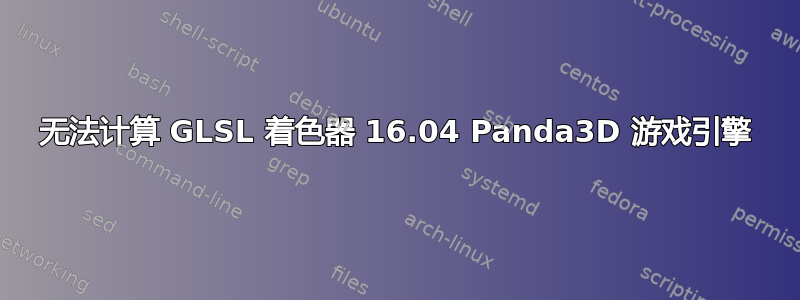
我正在尝试在集成英特尔 GPU(英特尔 Ivybridge Mobile)上安装 Panda3d 渲染管道。运行 Ubuntu 16.04
-------------------------------------------------------------------------------
Render Pipeline Setup 1.3
-------------------------------------------------------------------------------
[ 01 ] Checking Panda3D Modules
[ 02 ] Checking requirements ..
Running script: data/setup/check_requirements.py
The C++ modules of the pipeline are faster and produce better
results, but we will have to compile them. As alternative,
a Python fallback is used, which is slower and produces worse
results. Also some plugins only partially work with the python
fallback (e.g. PSSM). Do you want to compile the C++ modules? (y/n): y
[ 03 ] Downloading the module builder ...
Running script: rpcore/native/update_module_builder.py
Downloading: 0.00 B/s | | 0% ETA: --:--:-- Downloading: 92.82 GB/s |################################|100% Time: 0:00:00
[ 04 ] Building the native code .. (This might take a while!)
Running script: rpcore/native/build.py
[ 05 ] Generating .txo files ...
Running script: data/generate_txo_files.py
[ 06 ] Filtering default cubemap ..
Running script: data/default_cubemap/filter.py
:display:gsg:glgsg(error): Could not create a GLSL compute shader.
Assertion failed: do_has_ram_mipmap_image(cdata, n) at line 4948 of panda/src/gobj/texture.cxx
Traceback (most recent call last):
File "filter.py", line 105, in <module>
Application()
File "filter.py", line 93, in __init__
dest_cubemap.write(join(filter_dir, "{}-#.png".format(mipmap)), 0, 0, True, False)
AssertionError: do_has_ram_mipmap_image(cdata, n) at line 4948 of panda/src/gobj/texture.cxx
Failed to execute 'filter.py'
Output: Command '['/usr/bin/python', '-B', 'filter.py']' returned non-zero exit status 1
Filtering mipmap 0
Extracting data ..
Writing data ..
It seems the setup failed, do you want to open the troubleshooting page for this step? (y/n): n
Setup failed: Python script didn't return properly!
Please fix the above errors and then restart the setup.
您会注意到问题出在这一行:
:display:gsg:glgsg(error): Could not create a GLSL compute shader.
显然是图形问题。显然集成英特尔显卡的着色器问题很常见,尤其是早期版本(这里是英特尔赛扬 1005M)。我尝试过重新安装驱动程序、更新和删除它们,但都无济于事。
我正在使用带有最新版本渲染管道的 Panda 1.10。
这是驱动程序的问题吗?还是内核对 glsl 的支持问题?


