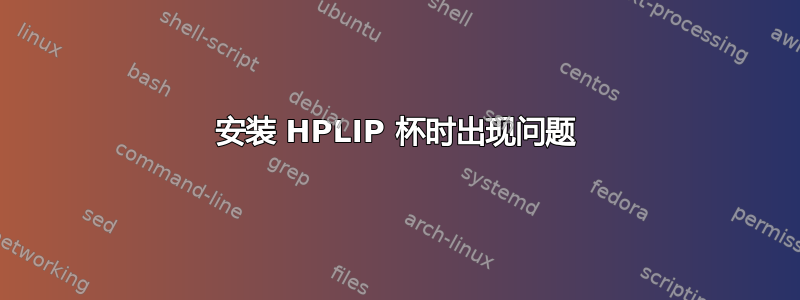
我在 Ubuntu 16.04 中设置无线打印机 HP Officejet 6700 时遇到问题。系统提示缺少 cups。此外,系统提示:
A package manager '[mmcqd/0rpmb] ' appears to be running. Please quit the package manager and press enter to continue (i=ignore, r=retry*, f=force, q=quit) :
我不知道mmcqd/0rpmb是什么。当我进行谷歌搜索时,似乎 HPLIP 出现了某种错误。当我检查 synaptic 时,似乎我已经安装了 cups。
(xenial)zivoid@localhost:~/Downloads$ sh "hplip-3.17.4.run"
Creating directory hplip-3.17.4
Verifying archive integrity... All good.
Uncompressing HPLIP 3.17.4 Self Extracting Archive.................................................................................
HP Linux Imaging and Printing System (ver. 3.17.4)
HPLIP Installer ver. 5.1
Copyright (c) 2001-15 HP Development Company, LP
This software comes with ABSOLUTELY NO WARRANTY.
This is free software, and you are welcome to distribute it
under certain conditions. See COPYING file for more details.
Installer log saved in: hplip-install_Fri-12-May-2017_14:14:48.log
/
note: Defaults for each question are maked with a '*'. Press <enter> to accept the default.
-
INSTALLATION MODE
-----------------
Automatic mode will install the full HPLIP solution with the most common options.
Custom mode allows you to choose installation options to fit specific requirements.
Please choose the installation mode (a=automatic*, c=custom, q=quit) :
Initializing. Please wait...
INTRODUCTION
------------
This installer will install HPLIP version 3.17.4 on your computer.
Please close any running package management systems now (YaST, Adept, Synaptic, Up2date, etc).
DISTRO/OS CONFIRMATION
----------------------
Distro appears to be Ubuntu 16.04.
Is "Ubuntu 16.04" your correct distro/OS and version (y=yes*, n=no, q=quit) ? y
ENTER USER PASSWORD
-------------------
Please enter the sudoer (zivoid)'s password:
INSTALLATION NOTES
------------------
Enable the universe/multiverse repositories. Also be sure you are using the Ubuntu "Main" Repositories. See: https://help.ubuntu.com/community/Repositories/Ubuntu for more information. Disable the CD-ROM/DVD source if you do not have the Ubuntu installation media inserted in the drive.
Please read the installation notes. Press <enter> to continue or 'q' to quit:
SECURITY PACKAGES
-----------------
AppArmor is installed.
AppArmor protects the application from external intrusion attempts making the application secure
Would you like to have this installer install the hplip specific policy/profile (y=yes, n=no*, q=quit) ? y
RUNNING PRE-INSTALL COMMANDS
----------------------------
OK
MISSING DEPENDENCIES
--------------------
Following dependencies are not installed. HPLIP will not work if all REQUIRED dependencies are not installed and some of the HPLIP features will not work if OPTIONAL dependencies are not installed.
Package-Name Component Required/Optional
cups base REQUIRED
Do you want to install these missing dependencies (y=yes*, n=no, q=quit) ? y
INSTALL MISSING REQUIRED DEPENDENCIES
-------------------------------------
note: Installation of dependencies requires an active internet connection.
warning: Missing REQUIRED dependency: cups (CUPS - Common Unix Printing System)
A package manager '[mmcqd/0rpmb] ' appears to be running. Please quit the package manager and press enter to continue (i=ignore, r=retry*, f=force, q=quit) :
答案1
我刚刚遇到了同样的问题。
经过一些研究却毫无进展后,我试图忽略该过程被标记为包管理器的事实,安装照常完成。
我真的不确定这个过程做了什么,但是它并没有停止运行脚本为依赖项运行的 apt-get install......(或者任何其他自行运行的 apt-get 实例)。


