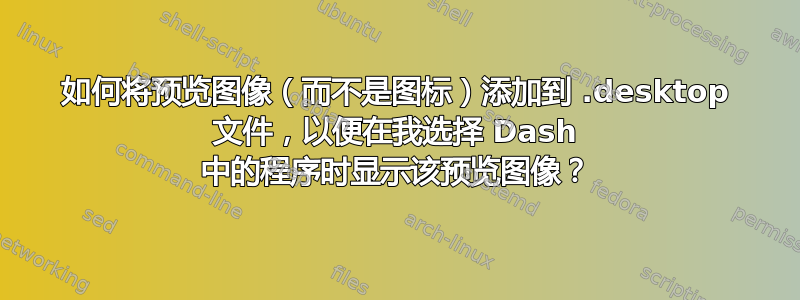
在开始之前,我要先说明一下,我不是在问如何添加图标。当我进入 Dash 并右键单击某个应用程序时,系统显示“没有可用图像”。
如何添加图片?
.desktop以下是我的文件的内容~/.local/share/applications/。
[Desktop Entry]
Name=StarMade
Comment=A voxel-based space exploration game. Build awesome ships and starbases! Explore an infinite universe!
Exec=/home/curtice/.steam/steam/steamapps/common/StarMade/starmade-launcher
Icon=starmade
Terminal=false
Type=Application
Categories=Game;Simulation;
StartupNotify=false
Keywords=sandbox;world;mining;crafting;blocks;multiplayer;roleplaying;voxel;space;battle;strategy;
PS我在Ubuntu 16.04.2中运行Unity 7.4.0



