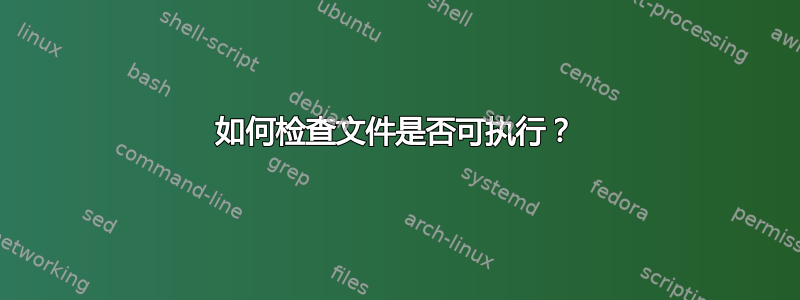
我想通过命令提示符检查该文件是否可执行,这样无论该文件是否可执行,我都无法打开它。
答案1
[ -r file ]测试文件是否可读。
[ -w file ]测试文件是否可写。
[ -x file ]测试文件是否可执行。
if [ -x file ]; then
./file
else
echo "File is not executable"
fi
用一个简单的例子来尝试一下:
#!/bin/bash
touch testfile
test -x testfile && echo true || echo false
# --> false
chmod +x testfile
test -x testfile && echo true || echo false
# --> true
rm testfile
答案2
推荐使用的确定文件类型的工具是file。
可执行文件的示例。
$ file c.sh a.out
c.sh: Bourne-Again shell script, ASCII text executable
a.out: ELF 32-bit LSB executable, Intel 80386, version 1 (SYSV), dynamically linked (uses shared libs), for GNU/Linux 2.6.24, BuildID[sha1]=a741679fcc57d5dafa76025d943090fdf614b7e2, not stripped


