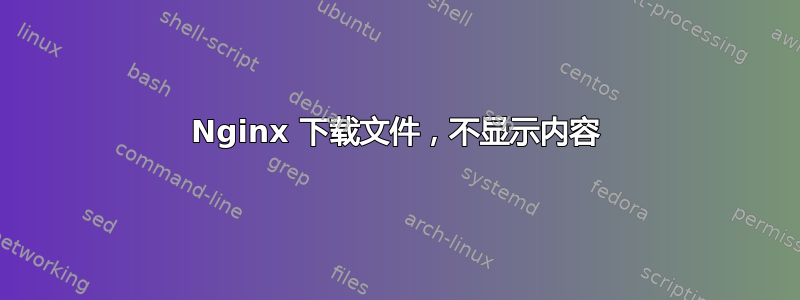
在我的网站上,我有一些验证文件需要放在没有扩展名的文档根目录中,只有“validation-file”,
但是当我尝试从浏览器打开它时,它会下载而不是打开,所有其他带有(.txt)扩展名的文件都可以正常打开,
我的 nginx(1.12)配置:
server {
listen 80;
listen 443 ssl;
root /var/www/website;
error_log /var/log/nginx/website-error.log;
access_log /var/log/nginx/website-access.log;
index index.php index.html index.htm index.nginx-debian.html;
server_name website.com;
ssl_certificate /etc/ssl/website/nginx_bundle.crt;
ssl_certificate_key /etc/ssl/website/website.key;
location / {
index index.php index.html;
try_files $uri $uri/ =404 /index.php?q=$uri&$args;
}
# pass PHP scripts to FastCGI server
#
location ~ \.php$ {
root /var/www/website;
fastcgi_split_path_info ^(.+\.php)(.*)$;
fastcgi_pass unix:/var/run/php/php5.6-fpm.sock;
fastcgi_index index.php;
include fastcgi_params;
fastcgi_param SCRIPT_FILENAME /var/www/website/$fastcgi_script_name;
fastcgi_param PATH_INFO $fastcgi_script_name;
}
# deny access to .htaccess files, if Apache's document root
# concurs with nginx's one
#
location ~ /\.ht {
deny all;
}
答案1
nginx根据扩展名确定内容类型。如果文件没有扩展名,则将使用default_type。
location您可以通过在其自己的块内处理它来明确设置此文件的内容类型:
location = /validation-file {
types {}
default_type text/html;
}
设置default_type为文件包含的内容,例如text/html或text/plain等。
看这个文件了解更多信息。


