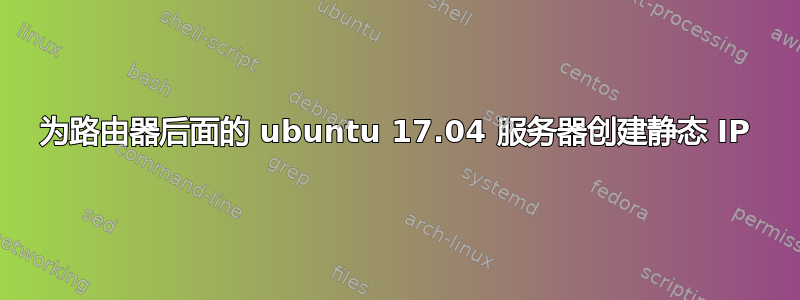
我有以下内容是否配置:-
enp0s31f6: flags=4163<UP,BROADCAST,RUNNING,MULTICAST> mtu 1500
inet 10.21.0.11 netmask 255.255.240.0 broadcast 10.21.15.255
inet6 rr50::9r16:r57r:rrr6:rr86 prefixlen 64 scopeid 0x20<link>
ether 88:88:rr:8r:b8:88 txqueuelen 1000 (Ethernet)
RX packets 1283617 bytes 447482292 (447.4 MB)
RX errors 0 dropped 0 overruns 0 frame 0
TX packets 777459 bytes 128121082 (128.1 MB)
TX errors 0 dropped 0 overruns 0 carrier 0 collisions 0
device interrupt 16 memory 0xf7100000-f7120000
lo: flags=73<UP,LOOPBACK,RUNNING> mtu 65536
inet 127.0.0.1 netmask 255.0.0.0
inet6 ::1 prefixlen 128 scopeid 0x10<host>
loop txqueuelen 1000 (Local Loopback)
RX packets 62037 bytes 26306447 (26.3 MB)
RX errors 0 dropped 0 overruns 0 frame 0
TX packets 62037 bytes 26306447 (26.3 MB)
TX errors 0 dropped 0 overruns 0 carrier 0 collisions 0
我的样子也是/etc/network/interfaces这样的:-
# interfaces(5) file used by ifup(8) and ifdown(8)
auto lo
iface lo inet loopback
为了分配静态 IP,我尝试添加类似这样的内容这里:-
auto enp0s31f6
iface enp0s31f6 inet static
address 10.253.0.50
netmask 255.255.255.0
network 10.253.0.0
gateway 10.253.0.1
dns-nameservers 8.8.8.8
我使用 sudo 保存它,然后在终端上输入:sudo ifdown enp0s31f6 && sudo ifup enp0s31f6。这不起作用。目标是使 nomachine 能够从外部客户端网络访问此服务器计算机。执行此步骤导致立即失去与服务器的连接。上面的 ifconfig 结果对我来说是希腊语,我从上面的 SO 答案中复制粘贴。如何使其工作?我应该为字段地址、网络掩码、网络、网关提供哪些正确的值。


