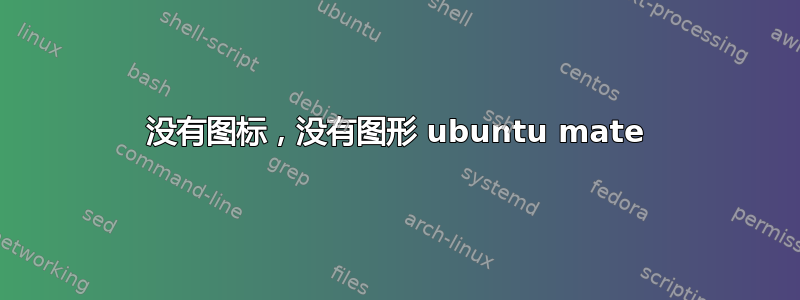
答案1
我认为最好的解决方案是使用命令重新安装所有 MATE 组件:
sudo apt-get update
sudo apt-get upgrade
sudo apt-get install -f
sudo dpkg --configure -a
sudo apt-get install --reinstall grub2-themes-ubuntu-mate \
ubuntu-mate-desktop^ ubuntu-mate-artwork ubuntu-mate-default-settings \
ubuntu-mate-icon-themes ubuntu-mate-wallpapers-complete human-theme \
gir1.2-mate-panel libmate-desktop-2-17 libmate-menu2 \
libmate-panel-applet-4-1 libmate-sensors-applet-plugin0 \
libmate-slab0 libmate-window-settings1 mate-accessibility-profiles \
mate-applet-topmenu mate-applets mate-applets-common mate-backgrounds \
mate-control-center mate-control-center-common mate-desktop \
mate-desktop-common mate-desktop-environment-core mate-dock-applet \
mate-gnome-main-menu-applet mate-icon-theme mate-icon-theme-faenza \
mate-indicator-applet mate-indicator-applet-common mate-media \
mate-media-common mate-menu mate-menus mate-netbook \
mate-netbook-common mate-netspeed mate-netspeed-common \
mate-notification-daemon mate-notification-daemon-common \
mate-optimus mate-panel mate-panel-common mate-polkit \
mate-polkit-common mate-power-manager mate-power-manager-common \
mate-screensaver mate-screensaver-common mate-sensors-applet \
mate-sensors-applet-common mate-session-manager mate-settings-daemon \
mate-settings-daemon-common mate-system-monitor \
mate-system-monitor-common mate-terminal mate-terminal-common \
mate-themes mate-tweak mate-user-guide mate-utils mate-utils-common \
plymouth-theme-ubuntu-mate-logo plymouth-theme-ubuntu-mate-text \
python-mate-menu ubuntu-mate-artwork ubuntu-mate-default-settings \
ubuntu-mate-icon-themes ubuntu-mate-libreoffice-draw-icons \
ubuntu-mate-lightdm-theme ubuntu-mate-themes ubuntu-mate-wallpapers \
ubuntu-mate-wallpapers-common ubuntu-mate-wallpapers-complete \
ubuntu-mate-wallpapers-utopic ubuntu-mate-wallpapers-vivid \
ubuntu-mate-wallpapers-wily ubuntu-mate-wallpapers-xenial
我在我的 Ubuntu 16.04.3 LTS MATE 系统上收集了此列表。




