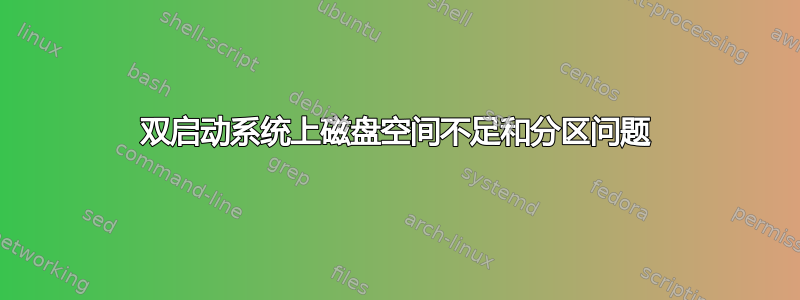
答案1
使用该du命令,您可以快速缩小占用空间的范围。使用以下命令,您可以忽略其他文件系统(例如可能与您的搜索无关的挂载点),并仅返回最大文件夹的顶部目录。然后按我认为最大的文件夹排序在底部,这样更容易看到最大的文件夹。
sudo du -hxd 1 / | sort -h
例子:
$ sudo du -hxd 1 / | sort -h
返回(由于这些列表太长,所以我将其截断):
32M /etc
132M /boot
455M /root
757M /lib
1.4G /opt
8.1G /var
21G /usr
67G /home
98G /
在上文中,我们可以看到/home是最大的,因为/是驱动器的总数。
现在,查看我的主文件夹,我们应该能够进一步缩小范围:
terrance@terrance-ubuntu:~$ sudo du -hxd 1 /home | sort -h
937M /home/share
67G /home
67G /home/terrance
现在我们看到我的主文件夹本身是最大的。
terrance@terrance-ubuntu:~$ sudo du -hxd 1 /home/terrance | sort -h
802M /home/terrance/.config
1.1G /home/terrance/cuda_samples
1.5G /home/terrance/MacCrap
2.5G /home/terrance/.cache
4.1G /home/terrance/ROMS
7.8G /home/terrance/.PlayOnLinux
11G /home/terrance/.steam
14G /home/terrance/.local
22G /home/terrance/Downloads
67G /home/terrance
现在我们可以看到我的Downloads和文件夹是最大的。我现在.local不担心我的,但是似乎有点大。让我们进一步看看:Downloads.local
terrance@terrance-ubuntu:~$ sudo du -hxd 1 /home/terrance/.local | sort -h
8.0K /home/terrance/.local/.AppleDouble
40K /home/terrance/.local/bin
344M /home/terrance/.local/lib
13G /home/terrance/.local/share
14G /home/terrance/.local
该share文件夹在这里占用最多。让我们进一步看看:
terrance@terrance-ubuntu:~$ sudo du -hxd 1 /home/terrance/.local/share | sort -h
11M /home/terrance/.local/share/tracker
13M /home/terrance/.local/share/fish
57M /home/terrance/.local/share/supertuxkart
145M /home/terrance/.local/share/akonadi
517M /home/terrance/.local/share/baloo
13G /home/terrance/.local/share
13G /home/terrance/.local/share/gnome-boxes
嗯,gnome-boxes相当大。这是一个 VM 程序(https://en.wikipedia.org/wiki/GNOME_Boxes),我之前已经删除了它,但我创建的图像似乎仍然存在。我要删除它:警告:切勿删除您不确定的文件夹或文件,因为这可能会导致系统崩溃。
terrance@terrance-ubuntu:~$ rm -rf /home/terrance/.local/share/gnome-boxes
现在,当我再次运行原始命令时,我发现只使用了 86G:
terrance@terrance-ubuntu:~$ sudo du -hxd 1 / | sort -h
455M /root
757M /lib
1.4G /opt
8.1G /var
21G /usr
55G /home
86G /
希望这可以帮助您确定所有空间的使用位置以及可以安全地从系统中删除哪些内容以重新获得未使用的空间。


