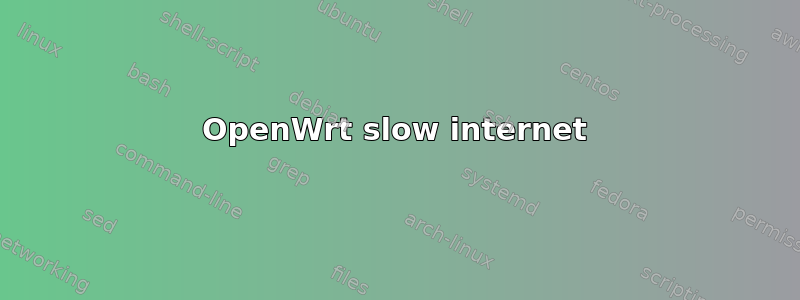
I have a router from my ISP which is connected with an TP-Link WR1043ND with OpenWrt installed.
I pay for a 100MBit connection and if I try a speedtest, I get 80-95 Mbit, but only if I connect my ISP router directly with my PC. If I connect with ISP router by wifi (through a thick wall), I get ~30Mbits, which is ok. But if I connect my PC (with CAT6 cable) with the OpenWrt Router, I only get 8-9 MBit. Is there a way to find out, why I lose 80% of speed on OpenWRT router?
Here are some speedtest results:
- Cable connection to ISP router: http://www.dslreports.com/speedtest/15949958
- WireLess over ISP Router wifi: http://www.dslreports.com/speedtest/15949861
- Cable connection through OpenWRT router: http://www.dslreports.com/speedtest/15949758
I already tried the following:
- Switch cables to check if the cable is the problem
- OpenWrt reset
- OpenWrt update to latest version


