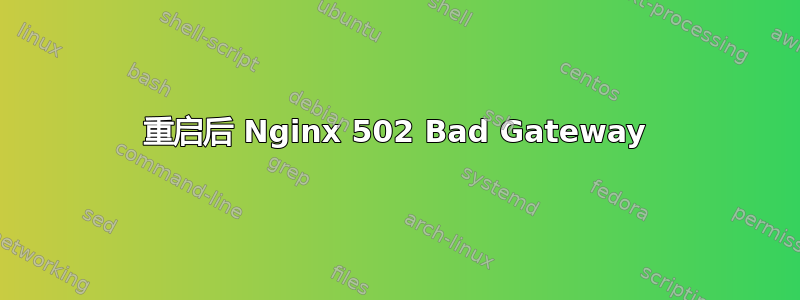
我刚刚接管了前一位员工设置的服务器的管理。这是一台 Ubuntu 16.04.3 LTS 服务器,仅用作一些遗留代码(在 AWS 上运行)的 SVN 服务器。
它正在运行 nginx,通常我们可以在浏览器中访问 URLhttps://mysvn.com并得到一个只显示“它有效!”的页面。
我最近用最新更新修补了服务器,重启后,我在浏览器中收到 502 Bad Gateway 消息。但奇怪的是,我使用最新的快照创建了一个附加的新卷,问题仍然存在。所以我猜这不是由修补引起的,而是 nginx 配置无法处理重启。
不幸的是,我不太了解 nginx,不知道配置出了什么问题。
日志中的错误信息是:
2018/01/08 09:35:05 [error] 10387#10387: *162 connect() failed (111: Connection refused) while connecting to upstream, client: XX.XX.XXX.XX, server: mysvn.com, request: "GET / HTTP/1.1", upstream: "http://127.0.0.1:8080/", host: "mysvn.com"
/etc/nginx/sites-available 文件中的代码如下:
server {
listen 80 default_server;
listen [::]:80 default_server;
root /var/www/html;
server_name mysvn.com;
location /.well-known {
alias /var/www/html/.well-known;
}
}
server {
listen 443 ssl;
server_name mysvn.com;
ssl_certificate /home/jenkins/.acme.sh/mysvn.com/mysvn.com.cer;
ssl_certificate_key /home/jenkins/.acme.sh/mysvn.com/mysvn.com.key;
ssl_protocols TLSv1 TLSv1.1 TLSv1.2;
ssl_ciphers "EECDH+AESGCM:EDH+AESGCM:AES256+EECDH:AES256+EDH";
ssl_dhparam /etc/ssl/certs/dhparam.pem;
root /var/www/html;
# Add index.php to the list if you are using PHP
index index.html index.htm index.nginx-debian.html;
location / {
# First attempt to serve request as file, then
# as directory, then fall back to displaying a 404.
# try_files $uri $uri/ =404;
proxy_pass http://localhost:8080/;
}
client_max_body_size 200M;
}
有什么方法可以找到有关导致错误的更多信息?
答案1
我不确定这个主题是否适合 askubuntu.com,但我会尝试回答它。
您有proxy_pass http://localhost:8080/;nginx 期望工作并代理所有请求的东西。也许您也有 apache,但它在服务器重启后没有运行。
尝试使用:启动它service apache2 start并查看是否有“它有效!”页面!


