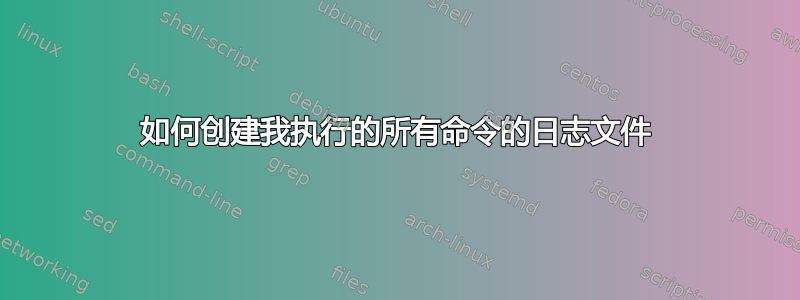
我需要帮助。我是 Linux 的新手,学校希望我为一个项目创建一个日志文件,记录我执行的所有命令。我完全搞不懂。请帮忙!
答案1
Bash 会保存你运行过的命令的日志。你可以使用以下命令从当前会话访问日志:
history
会话结束后,它将被写入文件:
~/.bash_history
答案2
您的问题有点不清楚您是否也想要输出,因为“所有命令的日志”可以以任何一种方式解释。
在这种情况下,您可以使用script:
script(1) - Linux man page
Name
script - make typescript of terminal session
Synopsis
script [-a] [-c COMMAND] [-f] [-q] [-t] [file]
Description
Script makes a typescript of everything printed on your
terminal. It is useful for students who need a hardcopy record
of an interactive session as proof of an assignment, as the
typescript file can be printed out later with lpr(1).
If the argument file is given, script saves all dialogue in file.
If no file name is given, the typescript is saved in the file
typescript.
这通常是我们在展示作业中使用的命令时被要求使用的工具,因为它还提供输出,这有时对老师来说很重要。


