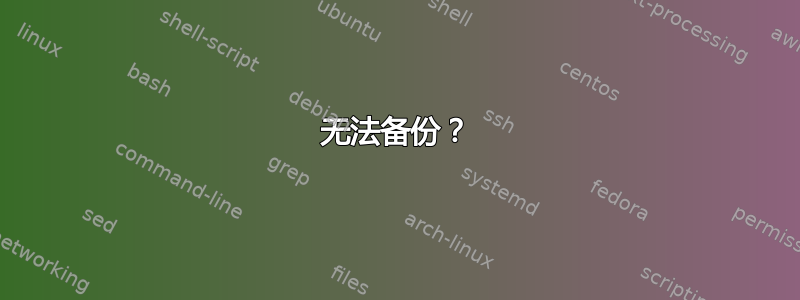
备份是最基本的数据恢复方法,我拥有 Microsoft 最新、最先进的操作系统(Server 2008 R2),但我无法使备份工作!
情况:我在 VMWare 下运行操作系统,我想将系统备份到主机的驱动器。我可以通过 UNC 访问主机,如下所示:
\\vmware-host\Shared Folders\Thorn
但是如果我尝试备份它,则不能。它出现以下错误:
C:\> wbadmin start backup -backupTarget:"\\vmware-host\Shared Folders\Thorn" -include:C: -vssFull -quiet
wbadmin 1.0 - Backup command-line tool
(C) Copyright 2004 Microsoft Corp.
Note: The backed up data cannot be securely protected at this destination.
Backups stored on a remote shared folder might be accessible by other
people on the network. You should only save your backups to a location
where you trust the other users who have access to the location or on a
network that has additional security precautions in place.
Retrieving volume information...
This will back up volume Local Disk(C:) to \\vmware-host\Shared Folders\Thorn.
The directory is not a subdirectory of the root directory.
我确实找到了[旧贴(从 2009 年开始)关于同样的问题(没有解决方案)。真的很难想象在所有这些更新和服务包之后备份仍然损坏。有人知道是怎么回事吗?
答案1
看一眼磁盘2vhd。这是一款非常实用的实用程序,它工作正常,看起来可能符合您所描述的需求。它几乎没有“拖曳”要求 - 跨网络共享运行没有问题。附带的好处是输出格式也非常适合 VM。


