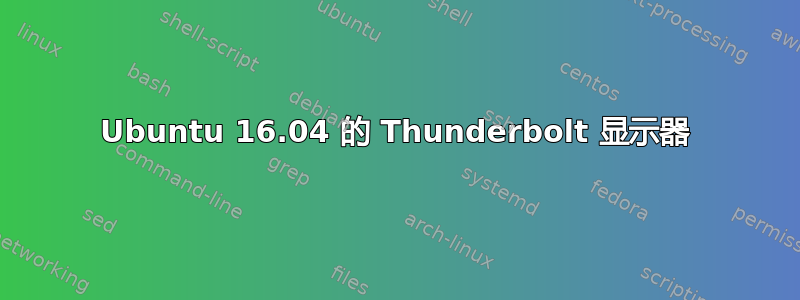
我最近在配备 Thunderbolt 的 MacBook Pro 上安装了 Ubuntu 16.04。我还有一台配备 Thunderbolt 的 iMac,我想通过目标显示模式将其用作显示器。可以设置吗?Ubuntu 似乎没有将 Thunderbolt 电缆识别为显示器。
谢谢你的帮助。
-[0000:00]-+-00.0 Intel Corporation 3rd Gen Core processor DRAM Controller
+-01.0-[04-9a]----00.0-[05-6a]--+-00.0-[06]----00.0 Intel Corporation Device 1513
| +-03.0-[07]--
| +-04.0-[08-38]--
| +-05.0-[39-69]--
| \-06.0-[6a]--
+-02.0 Intel Corporation 3rd Gen Core processor Graphics Controller
+-14.0 Intel Corporation 7 Series/C210 Series Chipset Family USB xHCI Host Controller
+-16.0 Intel Corporation 7 Series/C210 Series Chipset Family MEI Controller #1
+-1a.0 Intel Corporation 7 Series/C210 Series Chipset Family USB Enhanced Host Controller #2
+-1b.0 Intel Corporation 7 Series/C210 Series Chipset Family High Definition Audio Controller
+-1c.0-[01]--+-00.0 Broadcom Corporation NetXtreme BCM57765 Gigabit Ethernet PCIe
| \-00.1 Broadcom Corporation BCM57765/57785 SDXC/MMC Card Reader
+-1c.1-[02]----00.0 Broadcom Corporation BCM4331 802.11a/b/g/n
+-1c.2-[03]----00.0 LSI Corporation FW643 [TrueFire] PCIe 1394b Controller
+-1d.0 Intel Corporation 7 Series/C210 Series Chipset Family USB Enhanced Host Controller #1
+-1f.0 Intel Corporation HM77 Express Chipset LPC Controller
+-1f.2 Intel Corporation 7 Series Chipset Family 6-port SATA Controller [AHCI mode]
\-1f.3 Intel Corporation 7 Series/C210 Series Chipset Family SMBus Controller
答案1
由此规格表:
- Thunderbolt 向后兼容配备 Mini DisplayPort 的显示器以及兼容 Mini DisplayPort(DVI、VGA、双链路 DVI 和 HDMI)的适配器。它还可以支持使用 Thunderbolt 标准的其他外围设备,该标准在两个方向上提供最高 10 Gbps 的理论带宽。
您有一个 Thunderbolt 1 端口,它仅支持 10 Gbps,而不是当今常见的额定速度为 40 Gbps 的普通 Thunderbolt 3 端口 USB Type C。另外请记住,Apple 电缆/转换器可能与 PC 电缆/转换器不同,因此请确保规格正确。


