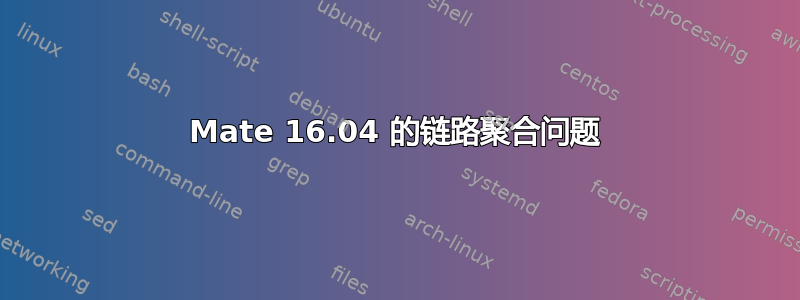
主板故障后,我升级了系统,并用 Mate 16.04(我之前运行过)重建了系统磁盘。我安装了双网卡,在 BIOS 中禁用了板载网卡,并在过去 6 个小时里尝试绑定 2 个网卡,但没有成功。我已将交换机(Netgear GS108T)设置为 IEEE 802.3ad LACP 绑定。我尝试了以下各种变体:(绑定模式已加载到 etc/modules 中,并且 ifenslave 已安装且为最新版本)
sudo service NetworkManager stop
sudo modprobe bonding
sudo pluma /etc/network/interfaces
我输入了以下内容
# eth0 is manually configured, and slave to the "bond0" bonded NIC
auto eth0
iface eth0 inet manual
bond-master bond0
bond-primary eth0
# eth1 ditto, thus creating a 2-link bond.
auto eth1
iface eth1 inet manual
bond-master bond0
# bond0 is the bonding NIC and can be used like any other normal NIC.
# bond0 is configured using static network information.
auto bond0
iface bond0 inet static
address x.x.x.x
gateway x.x.x.x
netmask 255.255.255.0
bond-mode 4
bond-miimon 100
bond-slaves none
然后我重新启动服务并运行,sudo ifup bond0结果超时,无法绑定任何网卡。运行时
more /proc/net/bonding/bond0我得到了输出
Bonding Mode: load balancing (round-robin)
MII Status: down
MII Polling Interval (ms): 0
Up Delay (ms): 0
Down Delay (ms): 0
在花了几个小时研究这个问题和其他一些细微的变化之后,我尝试了不同的方法,并尝试了其他我见过的方法
auto bond0
iface bond0 inet static
address x.x.x.x
netmask 255.255.255.0
network x.x.x.x
gateway 0.0.0.0
bond-slaves none
bond-mode 0
auto eth1
iface eth1 inet manual
bond-master bond0
auto eth2
iface eth2 inet manual
bond-master bond0
当我尝试启动绑定(无法绑定任何一个网卡)时,这仍然不起作用,但至少这次我得到了一个不同的输出,尽管有限(它显示绑定模式为 LACP;我没有完整的输出)。
我现在已经放弃了,但我想解决这个问题。有人能给我一些启发吗?
答案1
我知道自己错在哪里了
sudo ifup bond0
没有正确激活绑定。重新启动 PC 即可解决此问题,一切正常。
我可以告诉你,那真是个糟糕的时刻!!!我现在不习惯重启 Linux 机器,任何人都会认为我还在使用 Windows :-D


