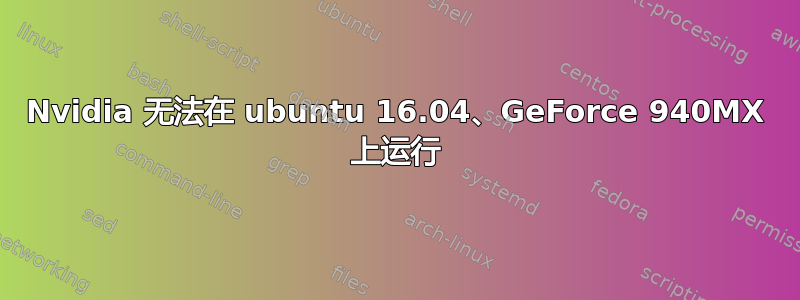
一个月前,nvidia 驱动程序和 cuda 运行良好。由于某些更新或工具安装,它不再工作了。
平台:
Laptop: Thinkpad T450p
GPU: GeForce 940MX
Nvidia Driver: Using NVIDIA binary driver - version 384.111 from nvidia-384 (proprietary)
Ubuntu: 16.04
Secure Boot: disabled (while booting, it shows at top of screen: booting in insecure mood)
Dual Boot with Windows 10 and Ubuntu 16.04a
问题:
nvidia-smi:
nvidia-smi: command not found
nvidia-settings:
ERROR: Error querying enabled displays on GPU 0 (Missing Extension).
ERROR: Error querying connected displays on GPU 0 (Missing Extension).
** Message: PRIME: Requires offloading
** Message: PRIME: is it supported? yes
ERROR: nvidia-settings could not find the registry key file. This file should have been installed along with this driver at
/usr/share/nvidia/nvidia-application-profiles-key-documentation. The application profiles will continue to work, but
values cannot be prepopulated or validated, and will not be listed in the help text. Please see the README for possible
values and descriptions.
我使用 prime-select 选择 nvidia
sudo prime-select nvidia
Info: the current GL alternatives in use are: ['mesa', 'mesa']
Info: the current EGL alternatives in use are: ['mesa-egl', 'mesa-egl']
Info: selecting nvidia-384 for the nvidia profile
update-alternatives: using /usr/lib/nvidia-384/ld.so.conf to provide /etc/ld.so.conf.d/x86_64-linux-gnu_GL.conf (x86_64-linux-gnu_gl_conf) in manual mode
update-alternatives: using /usr/lib/nvidia-384/ld.so.conf to provide /etc/ld.so.conf.d/x86_64-linux-gnu_EGL.conf (x86_64-linux-gnu_egl_conf) in manual mode
update-alternatives: using /usr/lib/nvidia-384/alt_ld.so.conf to provide /etc/ld.so.conf.d/i386-linux-gnu_GL.conf (i386-linux-gnu_gl_conf) in manual mode
update-alternatives: using /usr/lib/nvidia-384/alt_ld.so.conf to provide /etc/ld.so.conf.d/i386-linux-gnu_EGL.conf (i386-linux-gnu_egl_conf) in manual mode
如果我现在执行 nvidia-smi:
nvidia-smi
NVIDIA-SMI has failed because it couldn't communicate with the NVIDIA driver. Make sure that the latest NVIDIA driver is installed and running.
检查显示设备:
sudo lshw -short | grep -i --color display
/0/100/1.2/0 display GM108M [GeForce 940MX]
/0/100/2 display Intel Corporation
Grub设置原件:
GRUB_CMDLINE_LINUX_DEFAULT="quiet splash"
已修改,仍然没有变化:
GRUB_CMDLINE_LINUX_DEFAULT="quiet splash acpi_osi=Windows acpi_backlight=vendor"
检查 BIOS:
inxi -F && dmesg | grep -i error
... (everything normal output) ...
[ 0.237412] ACPI Error: [_PPC] Namespace lookup failure, AE_ALREADY_EXISTS (20150930/dswload-378)
[ 0.237435] ACPI Error: Method parse/execution failed [\_PR.CPU0.GCAP] (Node ffff880430a267d0), AE_ALREADY_EXISTS (20150930/psparse-542)
[ 0.237445] ACPI Error: Method parse/execution failed [\_PR.CPU0._OSC] (Node ffff880430a26758), AE_ALREADY_EXISTS (20150930/psparse-542)
[ 0.237449] ACPI: Marking method _OSC as Serialized because of AE_ALREADY_EXISTS error
[ 2.952395] EXT4-fs (sda5): re-mounted. Opts: errors=remount-ro
[ 3.117387] iwlwifi 0000:03:00.0: Direct firmware load for iwlwifi-8000C-19.ucode failed with error -2
[ 3.118631] iwlwifi 0000:03:00.0: Direct firmware load for iwlwifi-8000C-18.ucode failed with error -2
[ 3.118650] iwlwifi 0000:03:00.0: Direct firmware load for iwlwifi-8000C-17.ucode failed with error -2
[ 5.042936] mce: [Hardware Error]: Machine check events logged
[ 5.042960] mce: [Hardware Error]: Machine check events logged
我不知道是什么毁了它,但 nvidia-smi 不再工作了。我试过了
sudo apt-get purge nvidia-*
并从 ubuntu 的其他驱动程序中选择。仍然没有解决方案。
我尝试安装nvidia-390.25从他们的网站下载的版本。安装结束时,出现failed to load drm-module错误。重启后,仍然出现同样的问题。
我还能尝试什么?(我无法安装格式化整个 ubuntu 分区并从头开始安装,因为我有大量的程序/库/文件,我不能丢失或重新安装)


