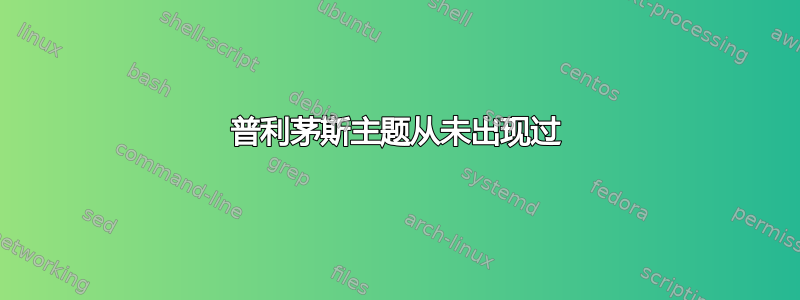
我有一个问题,Plymouth 启动主题从不显示。默认主题和自定义安装的主题都不显示。
我尝试安装自定义主题并执行以下命令:
sudo update-alternatives -config default.plymouth
sudo update-initramfs -u
dmidecode输出
BIOS Information
Vendor: American Megatrends Inc.
Version: F5
Release Date: 06/19/2014
Address: 0xF0000
Runtime Size: 64 kB
ROM Size: 8192 kB
Characteristics:
PCI is supported
BIOS is upgradeable
BIOS shadowing is allowed
Boot from CD is supported
Selectable boot is supported
BIOS ROM is socketed
EDD is supported
5.25"/1.2 MB floppy services are supported (int 13h)
3.5"/720 kB floppy services are supported (int 13h)
3.5"/2.88 MB floppy services are supported (int 13h)
Print screen service is supported (int 5h)
8042 keyboard services are supported (int 9h)
Serial services are supported (int 14h)
Printer services are supported (int 17h)
ACPI is supported
USB legacy is supported
BIOS boot specification is supported
Targeted content distribution is supported
UEFI is supported
BIOS Revision: 4.6
我的 GPU:Geforce 750
我也已quiet splash启用。
当我启动 Ubuntu 实时环境时,我只看到过一次启动屏幕。这不仅发生在 Ubuntu 上,也发生在其他发行版中。
问题可能出在 bios 还是其他地方?
编辑:切换到 nouveau 驱动程序后,启动画面重新出现。
问题仍未解决。


