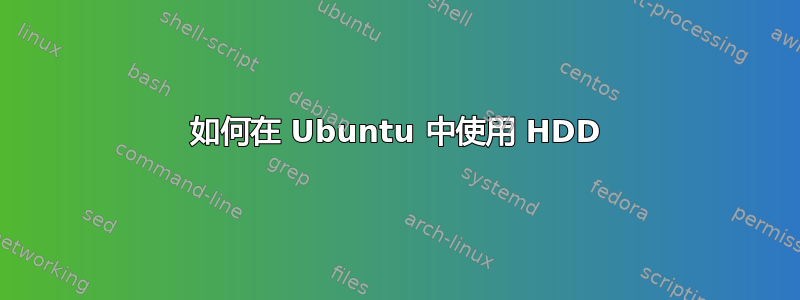
我是 Ubuntu 新手。我将 Ubuntu 安装在 SSD 上(用于启动,大小:128G),而我的机器中有 HDD(用于存储,大小:1T)。
当我运行深度学习代码时,代码只能在 SSD 上运行,这导致运行时可用空间不足。我可以在 HDD 上运行我的代码吗?奇怪的是,当我检查“关于计算机”时,磁盘部分只显示我的 SSD 128G,没有 HDD。
当我输入以下内容时,我的机器给出:df -hl
Filesystem Size Used Avail Use% Mounted on
udev 7.8G 0 7.8G 0% /dev
tmpfs 1.6G 22M 1.6G 2% /run
/dev/sda1 102G 97G 76M 100% /
tmpfs 7.8G 41M 7.8G 1% /dev/shm
tmpfs 5.0M 4.0K 5.0M 1% /run/lock
tmpfs 7.8G 0 7.8G 0% /sys/fs/cgroup
/dev/loop0 315M 315M 0 100% /snap/pycharm-professional/55
/dev/loop1 82M 82M 0 100% /snap/core/4206
tmpfs 1.6G 136K 1.6G 1% /run/user/1000
它没有显示有关 HDD 的任何信息。
另外,这是我的fdisk
Device Boot Start End Sectors Size Id Type
/dev/sda1 * 2048 216782847 216780800 103.4G 83 Linux
/dev/sda2 216784894 250068991 33284098 15.9G 5 Extended
/dev/sda5 216784896 250068991 33284096 15.9G 82 Linux swap / Solaris
Partition 2 does not start on physical sector boundary.
Disk /dev/sdb: 931.5 GiB, 1000204886016 bytes, 1953525168 sectors
Units: sectors of 1 * 512 = 512 bytes
Sector size (logical/physical): 512 bytes / 4096 bytes
I/O size (minimum/optimal): 4096 bytes / 4096 bytes


