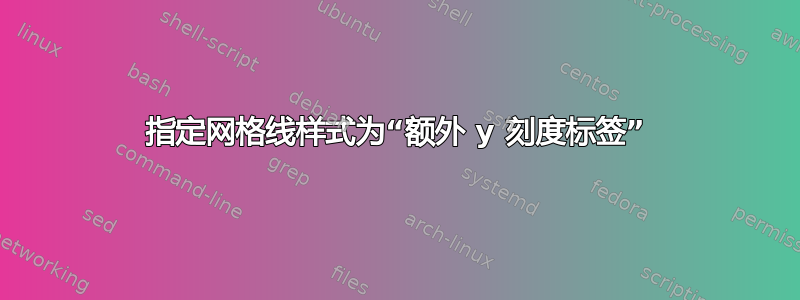
我不明白如何设计添加的额外网格线extra y tick style。
也许我忽略了一些东西。这里解释了如何仅在指定位置绘制网格线,以及这个答案实际上解释了这一点,但是在我当前的代码中没有任何内容被呈现。
MWE 如下:
\begin{filecontents*}{data.csv}
t,ch1,ch2,ch3
-4,-2,0.0625,0.756
-3,-1.5,0.125,-0.141
-2,-1,0.25,-0.909
-1,-0.5,0.5,-0.841
0,0,1,0
1,0.5,2,0.841
2,1,4,0.909
3,1.5,8,0.141
4,2,16,-0.758
\end{filecontents*}
\documentclass[border=5mm]{standalone}
\usepackage{pgfplots,siunitx}
\pgfplotsset{compat=newest}
\begin{document}
\begin{tikzpicture}
\pgfplotsset{
ymin=-4,
ymax=17
}
%% ch2 plot
\begin{axis}[
scale only axis,
axis y line*=left,
axis x line*=bottom,
xlabel={Time [\si{s}]},
ylabel={Current [\si{\A}]},
grid=major
]
\addplot [green] table[x=t,y=ch2,col sep=comma] {data.csv};
\end{axis}
%% ch3 plot
\begin{axis}[
scale only axis,
axis y line*=right,
axis x line*=bottom,
xtick=\empty,
ylabel={Voltage (Normalised)},
ylabel style={red},
extra y ticks={-1,1}, %% <-- Here starts the confusion
extra y tick labels={-3,5},
extra y tick style={
grid=major,
},
]
\addplot [red] table[x=t,y=ch3,col sep=comma] {data.csv};
\end{axis}
\end{tikzpicture}
\end{document}
y=-1因此,我成功地在和处绘制了网格线y=+1,分别带有标签-3和5,但现在我想将其样式设置为红色,线宽=2pt,并且“密集虚线”。
怎么做?
我也尝试过这个:
extra y tick style={y tick label style={draw=red}}
但现在输出是额外标签周围的红框。
和这个
extra y tick style={y tick label style={line width=2pt}}
不绘制任何额外的网格线。
有什么帮助吗?
答案1
正如评论中提到的,这个问题处理你的主题。
major grid style={...}您可以指定环境中使用的额外刻度的主要网格线的样式extra y tick style。
\begin{filecontents*}{data.csv}
t,ch1,ch2,ch3
-4,-2,0.0625,0.756
-3,-1.5,0.125,-0.141
-2,-1,0.25,-0.909
-1,-0.5,0.5,-0.841
0,0,1,0
1,0.5,2,0.841
2,1,4,0.909
3,1.5,8,0.141
4,2,16,-0.758
\end{filecontents*}
\documentclass[border=5mm]{standalone}
\usepackage{pgfplots,siunitx}
\pgfplotsset{compat=newest}
\begin{document}
\begin{tikzpicture}
\pgfplotsset{
ymin=-4,
ymax=17
}
%% ch2 plot
\begin{axis}[
scale only axis,
axis y line*=left,
axis x line*=bottom,
xlabel={Time [\si{s}]},
ylabel={Current [\si{\A}]},
grid=major
]
\addplot [green] table[x=t,y=ch2,col sep=comma] {data.csv};
\end{axis}
%% ch3 plot
\begin{axis}[
scale only axis,
axis y line*=right,
axis x line*=bottom,
xtick=\empty,
ylabel={Voltage (Normalised)},
ylabel style={red},
extra y ticks={-1,1}, %% <-- Here starts the confusion
extra y tick labels={-3,5},
extra y tick style={
grid=major,
major grid style={red, line width=2pt, densely dashed}, % <- this solves your problem
},
]
\addplot [red] table[x=t,y=ch3,col sep=comma] {data.csv};
\end{axis}
\end{tikzpicture}
\end{document}



