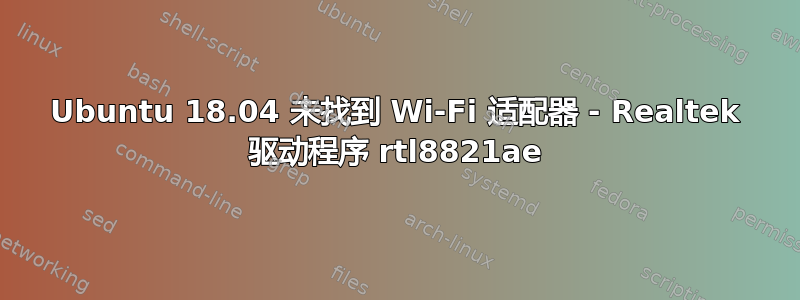
我在台式电脑上安装了 Ubuntu 18.04 Bionic Beaver 的全新副本。我插入了 Realtek USB 无线适配器。
我收到以下消息: 9 月 13 日 17:14:13 data-central systemd[1]: sys-subsystem-net-devices-wlp4s0.device: 作业 sys-subsystem-net-devices-wlp4s0.device/start 超时。9 月 13 日 17:14:13 data-central systemd[1]: 等待设备 sys-subsystem-net-devices-wlp4s0.device 超时。-- 主题:单元 sys-subsystem-net-devices-wlp4s0.device 失败 -- 定义者:systemd -- 支持:http://www.ubuntu.com/support
我找不到任何描述我的错误的文档。你能帮忙吗?
谢谢。
答案1
您可以从此存储库安装最新的 Realtek 驱动程序 https://github.com/lwfinger/rtw88
sudo apt-get install linux-headers-generic build-essential git
git clone https://github.com/lwfinger/rtw88.git
cd rtw88
sudo make install
sudo modprobe rtl8821ae


