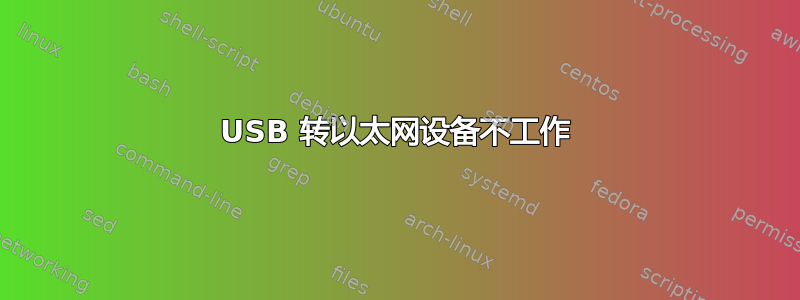
我有USB 3.0 转千兆以太网适配器。我正在尝试在 Ubuntu 18.04 上工作
$ lsusb
Bus 002 Device 002: ID 0b95:1790 ASIX Electronics Corp. AX88179 Gigabit Ethernet
Bus 002 Device 001: ID 1d6b:0003 Linux Foundation 3.0 root hub
Bus 001 Device 004: ID 0eef:c0aa D-WAV Scientific Co., Ltd
Bus 001 Device 003: ID 8087:0a2a Intel Corp.
Bus 001 Device 002: ID 0bda:58c6 Realtek Semiconductor Corp.
Bus 001 Device 001: ID 1d6b:0002 Linux Foundation 2.0 root hu
$ ifconfig
lo: flags=73<UP,LOOPBACK,RUNNING> mtu 65536
inet 127.0.0.1 netmask 255.0.0.0
inet6 ::1 prefixlen 128 scopeid 0x10<host>
loop txqueuelen 1000 (Local Loopback)
RX packets 1904 bytes 206432 (206.4 KB)
RX errors 0 dropped 0 overruns 0 frame 0
TX packets 1904 bytes 206432 (206.4 KB)
TX errors 0 dropped 0 overruns 0 carrier 0 collisions 0
wlp1s0: flags=4163<UP,BROADCAST,RUNNING,MULTICAST> mtu 1500
inet 192.168.1.126 netmask 255.255.255.0 broadcast 192.168.1.255
inet6 fe80::5b52:8606:7116:4b51 prefixlen 64 scopeid 0x20<link>
ether 70:1c:e7:75:7e:cf txqueuelen 1000 (Ethernet)
RX packets 12058 bytes 10801854 (10.8 MB)
RX errors 0 dropped 0 overruns 0 frame 0
TX packets 8521 bytes 1601052 (1.6 MB)
TX errors 0 dropped 0 overruns 0 carrier 0 collisions 0
$ lsb_release -a
No LSB modules are available.
Distributor ID: Ubuntu
Description: Ubuntu 18.04.1 LTS
Release: 18.04
Codename: bionic
$ lsmod
Module Size Used by
rfcomm 77824 4
ccm 20480 6
pci_stub 16384 1
vboxpci 24576 0
vboxnetadp 28672 0
vboxnetflt 28672 0
vboxdrv 471040 3 vboxnetadp,vboxnetflt,vboxpci
bnep 20480 2
binfmt_misc 20480 1
nls_iso8859_1 16384 1
snd_hda_codec_hdmi 49152 1
snd_soc_skl 90112 0
snd_soc_skl_ipc 65536 1 snd_soc_skl
snd_hda_ext_core 24576 1 snd_soc_skl
snd_soc_sst_dsp 32768 1 snd_soc_skl_ipc
snd_soc_sst_ipc 16384 1 snd_soc_skl_ipc
snd_soc_acpi 16384 1 snd_soc_skl
snd_hda_codec_realtek 106496 1
snd_hda_codec_generic 73728 1 snd_hda_codec_realtek
snd_soc_core 241664 1 snd_soc_skl
snd_compress 20480 1 snd_soc_core
ac97_bus 16384 1 snd_soc_core
snd_pcm_dmaengine 16384 1 snd_soc_core
snd_hda_intel 40960 6
snd_hda_codec 126976 4 snd_hda_intel,snd_hda_codec_hdmi,snd_hda_codec_generic,snd_hda_codec_realtek
arc4 16384 2
dell_laptop 20480 1
dell_smbios_smm 16384 0
dcdbas 16384 1 dell_smbios_smm
snd_hda_core 81920 7 snd_hda_intel,snd_hda_codec,snd_hda_ext_core,snd_soc_skl,snd_hda_codec_hdmi,snd_hda_codec_generic,snd_hda_codec_realtek
dell_smm_hwmon 16384 0
snd_hwdep 20480 1 snd_hda_codec
intel_rapl 20480 0
btusb 45056 0
x86_pkg_temp_thermal 16384 0
btrtl 16384 1 btusb
intel_powerclamp 16384 0
btbcm 16384 1 btusb
coretemp 16384 0
uvcvideo 86016 0
snd_pcm 98304 8 snd_hda_intel,snd_hda_codec,snd_pcm_dmaengine,snd_hda_ext_core,snd_hda_core,snd_soc_skl,snd_hda_codec_hdmi,snd_soc_core
btintel 16384 1 btusb
bluetooth 548864 33 btrtl,btintel,bnep,btbcm,rfcomm,btusb
videobuf2_vmalloc 16384 1 uvcvideo
kvm_intel 212992 0
videobuf2_memops 16384 1 videobuf2_vmalloc
ax88179_178a 24576 0
iwlmvm 364544 0
videobuf2_v4l2 24576 1 uvcvideo
snd_seq_midi 16384 0
videobuf2_core 40960 2 uvcvideo,videobuf2_v4l2
usbnet 45056 1 ax88179_178a
snd_seq_midi_event 16384 1 snd_seq_midi
mii 16384 2 usbnet,ax88179_178a
hid_multitouch 20480 0
kvm 598016 1 kvm_intel
ecdh_generic 24576 1 bluetooth
videodev 184320 3 uvcvideo,videobuf2_core,videobuf2_v4l2
mac80211 778240 1 iwlmvm
media 40960 2 uvcvideo,videodev
snd_rawmidi 32768 1 snd_seq_midi
snd_seq 65536 2 snd_seq_midi_event,snd_seq_midi
irqbypass 16384 1 kvm
intel_cstate 20480 0
snd_seq_device 16384 3 snd_seq,snd_rawmidi,snd_seq_midi
snd_timer 32768 2 snd_seq,snd_pcm
iwlwifi 282624 1 iwlmvm
intel_rapl_perf 16384 0
dell_smbios_wmi 16384 0
dell_wmi 16384 0
snd 81920 25 snd_compress,snd_hda_intel,snd_hwdep,snd_seq,snd_hda_codec,snd_timer,snd_rawmidi,snd_hda_codec_hdmi,snd_hda_codec_generic,snd_seq_device,snd_hda_codec_realtek,snd_soc_core,snd_pcm
input_leds 16384 0
joydev 24576 0
dell_smbios 16384 4 dell_wmi,dell_laptop,dell_smbios_wmi,dell_smbios_smm
cfg80211 622592 3 iwlmvm,iwlwifi,mac80211
wmi_bmof 16384 0
dell_wmi_descriptor 16384 2 dell_wmi,dell_smbios_wmi
hid_sensor_incl_3d 16384 0
serio_raw 16384 0
soundcore 16384 1 snd
hid_sensor_gyro_3d 16384 0
hid_sensor_rotation 16384 0
hid_sensor_magn_3d 16384 1
hid_sensor_accel_3d 16384 1
hid_sensor_trigger 16384 11 hid_sensor_incl_3d,hid_sensor_accel_3d,hid_sensor_magn_3d,hid_sensor_gyro_3d,hid_sensor_rotation
industrialio_triggered_buffer 16384 5 hid_sensor_incl_3d,hid_sensor_accel_3d,hid_sensor_magn_3d,hid_sensor_gyro_3d,hid_sensor_rotation
kfifo_buf 16384 1 industrialio_triggered_buffer
hid_sensor_iio_common 16384 6 hid_sensor_incl_3d,hid_sensor_accel_3d,hid_sensor_trigger,hid_sensor_magn_3d,hid_sensor_gyro_3d,hid_sensor_rotation
industrialio 69632 10 hid_sensor_incl_3d,hid_sensor_accel_3d,hid_sensor_trigger,hid_sensor_magn_3d,hid_sensor_gyro_3d,hid_sensor_rotation,industrialio_triggered_buffer,kfifo_buf
idma64 20480 0
virt_dma 16384 1 idma64
intel_vbtn 16384 0
soc_button_array 16384 0
int3403_thermal 16384 0
processor_thermal_device 16384 0
intel_lpss_pci 20480 0
mei_me 40960 0
int3402_thermal 16384 0
mei 90112 1 mei_me
int340x_thermal_zone 16384 3 int3402_thermal,int3403_thermal,processor_thermal_device
shpchp 36864 0
intel_pch_thermal 16384 0
intel_soc_dts_iosf 16384 1 processor_thermal_device
intel_lpss 16384 1 intel_lpss_pci
intel_hid 16384 0
sparse_keymap 16384 3 dell_wmi,intel_hid,intel_vbtn
int3400_thermal 16384 0
acpi_thermal_rel 16384 1 int3400_thermal
acpi_pad 180224 0
mac_hid 16384 0
sch_fq_codel 20480 5
parport_pc 36864 0
ppdev 20480 0
lp 20480 0
parport 49152 3 lp,parport_pc,ppdev
ip_tables 28672 0
x_tables 40960 1 ip_tables
autofs4 40960 2
algif_skcipher 16384 0
af_alg 24576 1 algif_skcipher
dm_crypt 40960 2
hid_sensor_custom 20480 0
hid_sensor_hub 20480 8 hid_sensor_incl_3d,hid_sensor_accel_3d,hid_sensor_iio_common,hid_sensor_trigger,hid_sensor_magn_3d,hid_sensor_gyro_3d,hid_sensor_rotation,hid_sensor_custom
intel_ishtp_hid 20480 0
usbhid 49152 0
crct10dif_pclmul 16384 0
crc32_pclmul 16384 0
ghash_clmulni_intel 16384 0
pcbc 16384 0
i915 1617920 29
i2c_algo_bit 16384 1 i915
drm_kms_helper 172032 1 i915
syscopyarea 16384 1 drm_kms_helper
sysfillrect 16384 1 drm_kms_helper
sysimgblt 16384 1 drm_kms_helper
fb_sys_fops 16384 1 drm_kms_helper
aesni_intel 188416 8
intel_ish_ipc 20480 0
aes_x86_64 20480 1 aesni_intel
crypto_simd 16384 1 aesni_intel
glue_helper 16384 1 aesni_intel
ahci 36864 3
cryptd 24576 5 crypto_simd,ghash_clmulni_intel,aesni_intel
psmouse 147456 0
intel_ishtp 40960 2 intel_ishtp_hid,intel_ish_ipc
drm 401408 16 i915,drm_kms_helper
libahci 32768 1 ahci
i2c_hid 20480 0
wmi 24576 4 dell_wmi,wmi_bmof,dell_wmi_descriptor,dell_smbios_wmi
hid 118784 5 hid_sensor_hub,i2c_hid,usbhid,hid_multitouch,intel_ishtp_hid
video 45056 3 dell_wmi,dell_laptop,i915
pinctrl_sunrisepoint 28672 0
有什么建议吗?顺便说一下,我的 wifi 工作正常。
答案1
很抱歉,但您的设备的驱动程序似乎已经纳入 Linux 内核。
在我的带有 4.15 内核的 Ubuntu 18.04.1 LTS 上,我有以下输出modinfo ax88179_178a:
$ modinfo ax88179_178a
filename: /lib/modules/4.15.0-33-generic/kernel/drivers/net/usb/ax88179_178a.ko
license: GPL
description: ASIX AX88179/178A based USB 3.0/2.0 Gigabit Ethernet Devices
srcversion: 5198353D2D0B5A7C431BB10
alias: usb:v050Dp0128d*dc*dsc*dp*ic*isc*ip*in*
alias: usb:v17EFp304Bd*dc*dsc*dp*ic*isc*ip*in*
alias: usb:v04E8pA100d*dc*dsc*dp*ic*isc*ip*in*
alias: usb:v0DF6p0072d*dc*dsc*dp*ic*isc*ip*in*
alias: usb:v2001p4A00d*dc*dsc*dp*ic*isc*ip*in*
alias: usb:v04B4p3610d*dc*dsc*dp*ic*isc*ip*in*
alias: usb:v0B95p178Ad*dc*dsc*dp*ic*isc*ip*in*
alias: usb:v0B95p1790d*dc*dsc*dp*ic*isc*ip*in* <--- yours VID and PID!
depends: usbnet,mii
retpoline: Y
intree: Y
name: ax88179_178a
vermagic: 4.15.0-33-generic SMP mod_unload
signat: PKCS#7
signer:
sig_key:
sig_hashalgo: md4
驱动程序可能安装有
sudo apt-get install linux-modules-extra-$(uname -r)
如果您愿意,您可以使用 Trendnet 提供的驱动程序:
cd ~/Downloads
wget http://downloads.trendnet.com/tu3-etg/utilities/linux_tu3-etg.zip
unzip linux_tu3-etg.zip
make
sudo make install
sudo modprobe usbnet
sudo insmod ax88179_178a.ko
如果此方法无效,请使用以下命令删除 Trendnet 驱动程序:
sudo rm /lib/modules/$(uname -r)/kernel/drivers/net/usb/ax88179_178a.ko
sudo /sbin/depmod -a
并使用以下方法从存储库重新安装内核模块包
sudo apt-get install linux-modules-extra-$(uname -r) --reinstall
注意:刚刚测试了 D-Link DUB-1312 (2001:4a00),即使在使用预安装的内核模块的 Linux 4.4 的 Ubuntu 16.04 LTS 上,它也可以正常运行ax88179_178a:
$ cat /var/log/syslog | grep kernel
Sep 21 22:07:46 hostname kernel: [ 767.258696] usb 4-1: new SuperSpeed USB device number 3 using xhci_hcd
Sep 21 22:07:46 hostname kernel: [ 767.281700] usb 4-1: New USB device found, idVendor=2001, idProduct=4a00
Sep 21 22:07:46 hostname kernel: [ 767.281707] usb 4-1: New USB device strings: Mfr=1, Product=2, SerialNumber=3
Sep 21 22:07:46 hostname kernel: [ 767.281712] usb 4-1: Product: D-Link DUB-1312
Sep 21 22:07:46 hostname kernel: [ 767.281716] usb 4-1: Manufacturer: D-Link Elec. Corp.
Sep 21 22:07:46 hostname kernel: [ 767.281719] usb 4-1: SerialNumber: 000000000015B6
Sep 21 22:07:47 hostname kernel: [ 767.608195] ax88179_178a 4-1:1.0 eth0: register 'ax88179_178a' at usb-0000:00:14.0-1, D-Link DUB-1312 USB 3.0 to Gigabit Ethernet Adapter, 18:0f:76:xx:xx:xx
$ lsusb -d 2001:4a00
Bus 004 Device 003: ID 2001:4a00 D-Link Corp.
$ lsmod | grep ax88179_178a
ax88179_178a 24576 0
usbnet 45056 1 ax88179_178a
mii 16384 2 usbnet,ax88179_178a
答案2
我和楼主的笔记本电脑一模一样,都是 Ubuntu 18.04,问题也一样。对我来说,解决方法是拔下/重新插入 USB 以太网适配器,而无需将以太网电缆插入适配器。之后,lsusb我的设备显示为:
Bus 002 Device 025: ID 0bda:8153 Realtek Semiconductor Corp.
Bus 002 Device 024: ID 05e3:0616 Genesys Logic, Inc. hub
此后,可以重新插入以太网电缆。我已经在路由器端准备好了 dhcp,因此此时以太网已启动并正确连接(使用“ip address show”检查)。
注意:我的以太网 USB 加密狗硬件可能与 OP 不同,但该解决方法值得一试。
如果在插入设备的 USB 端之前先插入以太网电缆,USB 以太网设备将无法正常启动,这是一个错误吗?在我看来,这似乎是不正确的行为。


