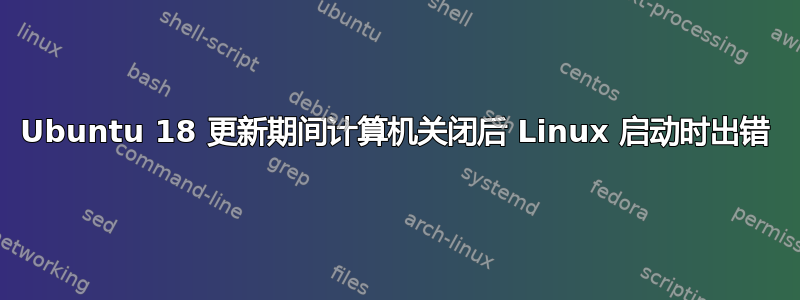
昨晚我尝试将笔记本电脑更新到 Ubuntu 18.04(从 16.04 开始),但突然断电,我认为更新在中途中断了。当我醒来发现断电时,我惊慌失措,然后,是的,系统崩溃了,因为笔记本电脑没电了。
有人能给出一些关于如何修复系统的说明吗?
完整启动错误消息:
[ 1.271631 ] Kernel panic - not syncing: VFS: Unable to mount root fs on unknown-block(0,0)
[ 1.271695 ] CPU: 0 PID: 1 Comm: swapper/0 Not tainted 4.15.0-36-generic #39-Ubuntu
[ 1.271753 ] Hardware name: ASUSTEeK Computer Inc. G74Sx/G74Sx, BIOS G74Sx.202 08/15/2011
[ 1.271820 ] Call Trace:
[ 1.271873 ] dump_stack+0x63/0x8b
[ 1.271924 ] panic+0xe4/0x244
[ 1.271974 ] mount_block_root+0x1f6/0x2da
[ 1.272025 ] ? set_debug_rodata+0x17/0x17
[ 1.272075 ] mount_root+0x38/0x3a
[ 1.272126 ] prepare_namespace+0x139/0x18e
[ 1.272186 ] kernel_init_freeable+0x224/0x251
[ 1.272189 ] ? rest_init+0xb0/0xb0
[ 1.272191 ] kernel_init+0xe/0x110
[ 1.272193 ] ret_from_fork+0x35/0x40
[ 1.272243 ] Kernel Offset: 0x24400000 from 0xffffffff81000000 (relocation range: 0xffffffff80000000-0xffffffffbfffffff)
[ 1.272505 ] ---[ end Kernel panic - not syncing: VFS: Unable to mount root fs on unknown-block(0,0)
答案1
我设法解决了这个问题。
启动时,在 GNU GRUB 菜单中选择 Ubuntu 的高级选项,然后进入恢复模式,例如Ubuntu, with Linux 4.4.0-137-generic (recovery mode)。加载后,运行fsck,完成后重新启动,然后再次进入恢复模式并运行dpkg。我不得不运行这些几次,因为它一直卡在不同点,我不得不多次取消它……完成这些后,进入恢复模式并以 root 身份运行:
apt-get update
apt-get upgrade
apt-get install -f
grub-update
grub-update2
reboot
再次进入恢复模式,然后继续。它对我有用,我进入了界面,打开了一个终端并重新运行了上述所有命令,并通过系统启动时出现的界面窗口完成了安装。


