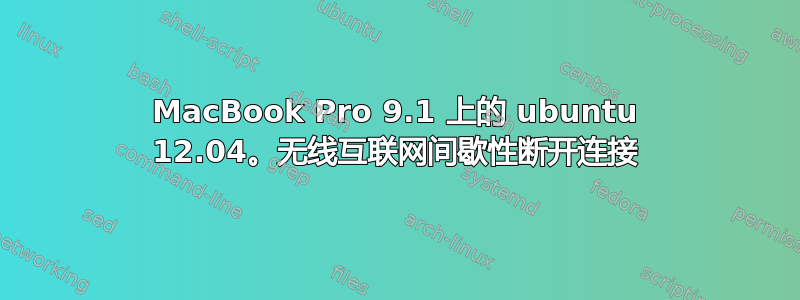
我最近在 Mac 上安装了 Ubuntu 12.04。无线驱动程序出现异常行为,时不时断开连接。请帮忙!
lspci -nn; dmesg|tail
00:00.0 Host bridge [0600]: Intel Corporation 3rd Gen Core processor DRAM Controller [8086:0154] (rev 09)
00:01.0 PCI bridge [0604]: Intel Corporation Xeon E3-1200 v2/3rd Gen Core processor PCI Express Root Port [8086:0151] (rev 09)
00:02.0 VGA compatible controller [0300]: Intel Corporation 3rd Gen Core processor Graphics Controller [8086:0166] (rev 09)
00:14.0 USB controller [0c03]: Intel Corporation 7 Series/C210 Series Chipset Family USB xHCI Host Controller [8086:1e31] (rev 04)
00:16.0 Communication controller [0780]: Intel Corporation 7 Series/C210 Series Chipset Family MEI Controller #1 [8086:1e3a] (rev 04)
00:1a.0 USB controller [0c03]: Intel Corporation 7 Series/C210 Series Chipset Family USB Enhanced Host Controller #2 [8086:1e2d] (rev 04)
00:1b.0 Audio device [0403]: Intel Corporation 7 Series/C210 Series Chipset Family High Definition Audio Controller [8086:1e20] (rev 04)
00:1c.0 PCI bridge [0604]: Intel Corporation 7 Series/C210 Series Chipset Family PCI Express Root Port 1 [8086:1e10] (rev c4)
00:1c.1 PCI bridge [0604]: Intel Corporation 7 Series/C210 Series Chipset Family PCI Express Root Port 2 [8086:1e12] (rev c4)
00:1c.2 PCI bridge [0604]: Intel Corporation 7 Series/C210 Series Chipset Family PCI Express Root Port 3 [8086:1e14] (rev c4)
00:1d.0 USB controller [0c03]: Intel Corporation 7 Series/C210 Series Chipset Family USB Enhanced Host Controller #1 [8086:1e26] (rev 04)
00:1f.0 ISA bridge [0601]: Intel Corporation HM77 Express Chipset LPC Controller [8086:1e57] (rev 04)
00:1f.2 SATA controller [0106]: Intel Corporation 7 Series Chipset Family 6-port SATA Controller [AHCI mode] [8086:1e03] (rev 04)
00:1f.3 SMBus [0c05]: Intel Corporation 7 Series/C210 Series Chipset Family SMBus Controller [8086:1e22] (rev 04)
01:00.0 Ethernet controller [0200]: Broadcom Corporation NetXtreme BCM57765 Gigabit Ethernet PCIe [14e4:16b4] (rev 10)
01:00.1 SD Host controller [0805]: Broadcom Corporation BCM57765/57785 SDXC/MMC Card Reader [14e4:16bc] (rev 10)
02:00.0 Network controller [0280]: Broadcom Corporation BCM4331 802.11a/b/g/n [14e4:4331] (rev 02)
03:00.0 FireWire (IEEE 1394) [0c00]: LSI Corporation FW643 [TrueFire] PCIe 1394b Controller [11c1:5901] (rev 08)
[ 22.882591] IPv6: ADDRCONF(NETDEV_UP): wlan0: link is not ready
[ 23.907477] postgres (1203): /proc/1203/oom_adj is deprecated, please use /proc/1203/oom_score_adj instead.
[ 25.938139] wlan0: authenticate with 20:aa:4b:db:4a:24
[ 25.949524] wlan0: send auth to 20:aa:4b:db:4a:24 (try 1/3)
[ 25.955097] wlan0: authenticated
[ 25.957258] wlan0: associate with 20:aa:4b:db:4a:24 (try 1/3)
[ 25.959769] wlan0: RX AssocResp from 20:aa:4b:db:4a:24 (capab=0x411 status=0 aid=1)
[ 25.960221] wlan0: associated
[ 25.960656] IPv6: ADDRCONF(NETDEV_CHANGE): wlan0: link becomes ready
[ 27.922445] init: plymouth-stop pre-start process (1650) terminated with status 1
答案1
我在我的 MacBook Air(2009 年末)上也遇到过同样的问题,但是我找不到解决我的问题的参考资料。
/var/log/syslog 中有一个条目与无线断开的时间相对应。您能分享一下您的 /var/log/syslog 吗?
不过,解决方法是更改无线驱动程序,我使用的是 bcmwl-kernel-source:
$ lsmod | egrep "wl|cfg"
wl 4207474 0
lib80211 14352 2 wl,lib80211_crypt_tkip
cfg80211 479757 1 wl


