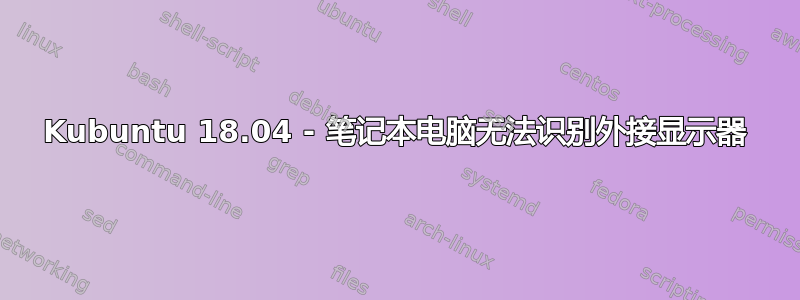
TL;DR:正在使用 Ubuntu 18.04。笔记本电脑突然无法识别外部华硕显示器。格式化笔记本电脑并安装 Kubuntu 18.04。问题仍然存在。
大家好。上周我正在使用 Ubuntu,突然我的笔记本电脑无法检测到我的华硕外接显示器。我没有尝试解决这些问题,因为我正在大学考试,我仍然可以使用笔记本电脑的显示器。然而,在了解到 KDE 比 Gnome3 好多少之后,我决定安装 Kubuntu 18.04,因为我懒得在 Ubuntu 上安装 KDE,而且我还有一些其他问题,我猜想通过全新安装操作系统可以解决这些问题。事实确实如此,只是笔记本电脑仍然无法识别我的外接显示器。
ASUS 显示器可以正常工作,我用 Raspberry Pi 测试了它。我的笔记本电脑是 HP Omen,第一代。我想。我的 GPU 是 NVIDIA GeForce GTX 960
我已经尝试过这个,正如其他帖子建议的那样:
- 将我的显示管理器更改为 LightDM
- 通过选择将 NVIDIA 驱动程序更改为 Noveau 此列表的第二个选项
- 然后又回到第一个选项,因为那个选项不起作用
- 通过 NVIDIA X 服务器设置在服务器配置 > 检测显示器中检测显示器。没有任何反应。
第二台显示器通过 HDMI 连接到笔记本电脑时 xrandr 的输出:
Screen 0: minimum 8 x 8, current 1920 x 1080, maximum 16384 x 16384
HDMI-0 disconnected (normal left inverted right x axis y axis)
eDP-1-1 connected primary 1920x1080+0+0 (normal left inverted right x axis y axis) 344mm x 194mm
1920x1080 60.01*+ 60.01 59.97 59.96 59.93 40.01
1680x1050 59.95 59.88
1600x1024 60.17
1400x1050 59.98
1600x900 59.99 59.94 59.95 59.82
1280x1024 60.02
1440x900 59.89
1400x900 59.96 59.88
1280x960 60.00
1440x810 60.00 59.97
1368x768 59.88 59.85
1360x768 59.80 59.96
1280x800 59.99 59.97 59.81 59.91
1152x864 60.00
1280x720 60.00 59.99 59.86 59.74
1024x768 60.04 60.00
960x720 60.00
928x696 60.05
896x672 60.01
1024x576 59.95 59.96 59.90 59.82
960x600 59.93 60.00
960x540 59.96 59.99 59.63 59.82
800x600 60.00 60.32 56.25
840x525 60.01 59.88
864x486 59.92 59.57
800x512 60.17
700x525 59.98
800x450 59.95 59.82
640x512 60.02
720x450 59.89
700x450 59.96 59.88
640x480 60.00 59.94
720x405 59.51 58.99
684x384 59.88 59.85
680x384 59.80 59.96
640x400 59.88 59.98
576x432 60.06
640x360 59.86 59.83 59.84 59.32
512x384 60.00
512x288 60.00 59.92
480x270 59.63 59.82
400x300 60.32 56.34
432x243 59.92 59.57
320x240 60.05
360x202 59.51 59.13
320x180 59.84 59.32
HDMI-1-1 disconnected (normal left inverted right x axis y axis)
1920x1080 60.01
/etc/X11/xorg.conf 的内容
# nvidia-xconfig: X configuration file generated by nvidia-xconfig
# nvidia-xconfig: version 390.77 (buildmeister@swio-display-x64-rhel04-14) Tue Jul 10 23:19:22 PDT 2018
Section "ServerLayout"
Identifier "Layout0"
Screen 0 "Screen0"
InputDevice "Keyboard0" "CoreKeyboard"
InputDevice "Mouse0" "CorePointer"
EndSection
Section "Files"
EndSection
Section "InputDevice"
# generated from default
Identifier "Mouse0"
Driver "mouse"
Option "Protocol" "auto"
Option "Device" "/dev/psaux"
Option "Emulate3Buttons" "no"
Option "ZAxisMapping" "4 5"
EndSection
Section "InputDevice"
# generated from default
Identifier "Keyboard0"
Driver "kbd"
EndSection
Section "Monitor"
Identifier "Monitor0"
VendorName "Unknown"
ModelName "Unknown"
HorizSync 28.0 - 33.0
VertRefresh 43.0 - 72.0
Option "DPMS"
EndSection
Section "Device"
Identifier "Device0"
Driver "nvidia"
VendorName "NVIDIA Corporation"
EndSection
Section "Screen"
Identifier "Screen0"
Device "Device0"
Monitor "Monitor0"
DefaultDepth 24
SubSection "Display"
Depth 24
EndSubSection
EndSection


