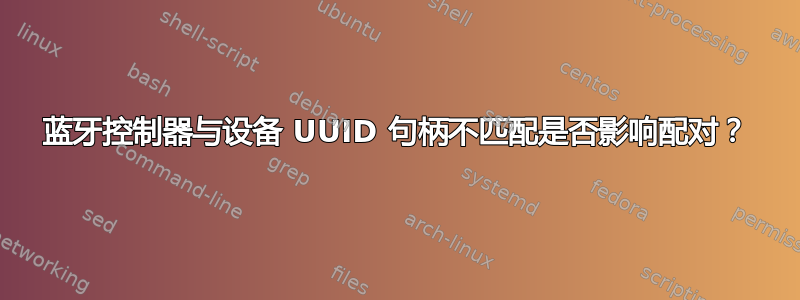
我已经用谷歌搜索了两天,但找不到适合我的修复程序。
我在尝试配对蓝牙鼠标时遇到了麻烦。我认为我的问题与注册到控制器的 UUID 句柄与我的设备(Logitech MX Anywhere 2 - 不是 2s)中的 UUID 句柄之间的不匹配有关。使用我的控制器注册附加到我的设备的 UUID 配置文件是否正确?如果是这样,我将陷入注册困境。请参阅下面的信息。
username@systemname:~$ bluetoothctl
[NEW] Controller <controller MAC> galliumos [default]
[NEW] Device <device MAC> MX Anywhere 2
[bluetooth]# show <controller MAC>
Controller <controller MAC>
Name: galliumos
Alias: galliumos
Class: 0x1c010c
Powered: yes
Discoverable: no
Pairable: yes
UUID: Headset AG (00001112-0000-1000-8000-00805f9b34fb)
UUID: Generic Attribute Profile (00001801-0000-1000-8000-00805f9b34fb)
UUID: A/V Remote Control (0000110e-0000-1000-8000-00805f9b34fb)
UUID: OBEX File Transfer (00001106-0000-1000-8000-00805f9b34fb)
UUID: Generic Access Profile (00001800-0000-1000-8000-00805f9b34fb)
UUID: OBEX Object Push (00001105-0000-1000-8000-00805f9b34fb)
UUID: PnP Information (00001200-0000-1000-8000-00805f9b34fb)
UUID: A/V Remote Control Target (0000110c-0000-1000-8000-00805f9b34fb)
UUID: IrMC Sync (00001104-0000-1000-8000-00805f9b34fb)
UUID: Audio Sink (0000110b-0000-1000-8000-00805f9b34fb)
UUID: Audio Source (0000110a-0000-1000-8000-00805f9b34fb)
UUID: Vendor specific (00005005-0000-1000-8000-0002ee000001)
UUID: Message Notification Se.. (00001133-0000-1000-8000-00805f9b34fb)
UUID: Phonebook Access Server (0000112f-0000-1000-8000-00805f9b34fb)
UUID: Message Access Server (00001132-0000-1000-8000-00805f9b34fb)
Modalias: usb:v1D6Bp0246d0525
Discovering: no
[bluetooth]# info <device MAC>
Device <device MAC>
Name: MX Anywhere 2
Alias: MX Anywhere 2
Appearance: 0x03c2
Icon: input-mouse
Paired: no
Trusted: yes
Blocked: no
Connected: no
LegacyPairing: no
UUID: Human Interface Device (00001812-0000-1000-8000-00805f9b34fb)
[bluetooth]# register-profile 00001812-0000-1000-8000-00805f9b34fb
Unable to find GattManager proxy


