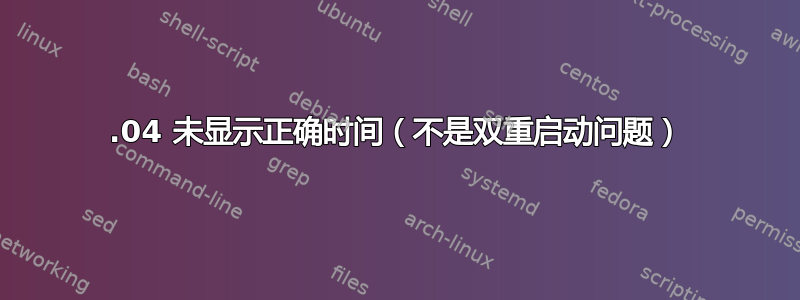
我意识到这是一个常见问题,但我找不到解决问题的方法。
居住在“美国/芝加哥(CST,-0600)”,但 ubuntu 显示的是 UTC 时间。
当地时间下午 4 点:
$ timedatectl
Local time: Thu 2018-11-22 16:11:47 CST
Universal time: Thu 2018-11-22 22:11:47 UTC
RTC time: Thu 2018-11-22 22:11:47
Time zone: America/Chicago (CST, -0600)
System clock synchronized: yes
systemd-timesyncd.service active: yes
RTC in local TZ: no
因此 TimeDateCtl 知道当地时间,但 Date 命令显示为 UTC
$ date
Thu Nov 22 22:15:54 Chicago 2018
我已经确保BIOS时间是UTC,而且我的服务已启动,就是不对。
● systemd-timesyncd.service - Network Time Synchronization
Loaded: loaded (/lib/systemd/system/systemd-timesyncd.service; enabled; vendor preset: enabled)
Active: active (running) since Thu 2018-11-22 22:07:07 Chicago; 9min ago
Docs: man:systemd-timesyncd.service(8)
Main PID: 1360 (systemd-timesyn)
Status: "Synchronized to time server 91.189.89.199:123 (ntp.ubuntu.com)."
Tasks: 2 (limit: 4915)
CGroup: /system.slice/systemd-timesyncd.service
└─1360 /lib/systemd/systemd-timesyncd
我还能尝试什么?我将其设置为本地时间并恢复,我重新启动了所有能找到的服务。
编辑,我这里也没有发现问题:
sudo hwclock——调试
hwclock from util-linux 2.31.1
System Time: 1542925579.769423
Trying to open: /dev/rtc0
Using the rtc interface to the clock.
Assuming hardware clock is kept in UTC time.
Waiting for clock tick...
...got clock tick
Time read from Hardware Clock: 2018/11/22 22:26:20
Hw clock time : 2018/11/22 22:26:20 = 1542925580 seconds since 1969
Time since last adjustment is 1542925580 seconds
Calculated Hardware Clock drift is 0.000000 seconds
2018-11-22 22:26:19.764979+0000
答案1
您的环境变量TZ是导致问题的原因。
$ echo $TZ
Chicago/New_York
Chicago/New_York是无效的时区,因此date将默认为 UTC,但由于某种原因,仍然将区域名称的第一部分显示为时区,导致:
$ timedatectl
Local time: Thu 2018-11-22 16:11:47 CST
Universal time: Thu 2018-11-22 22:11:47 UTC
RTC time: Thu 2018-11-22 22:11:47
Time zone: America/Chicago (CST, -0600)
System clock synchronized: yes
systemd-timesyncd.service active: yes
RTC in local TZ: no
$ date
Thu Nov 22 22:15:54 Chicago 2018
现在要修复该问题,我们只需要找出错误值设置的位置并删除该行。在您的 shell/配置文件初始化脚本中搜索以下行之一,例如~/.profile,或者如果它影响所有用户,~/.bashrc甚至可能/etc/environment,/etc/profile或者:/etc/profile.d/*/etc/bash.bashrc
TZ='Chicago/New_York'
export TZ='Chicago/New_York'


