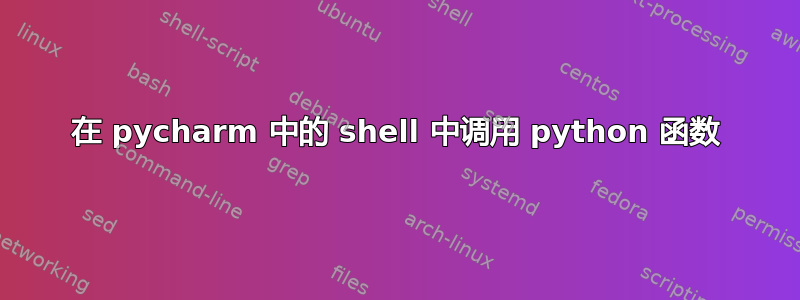
我正在使用python 2.7和Pycharm 2017.3.3,并且已经安装了Pycharm的shell插件。
有一个 shell 脚本,当我在终端中运行它时它可以正常工作,但是当我想在 Pycharm 中运行它时出现 SyntaxError。
#!/usr/bin/env python
python ./script/experiment/train_deepmar_resnet50.py \
--sys_device_ids="(0,)" \
--dataset=rap \
.
.
.
--model_weight_file= \
错误如下
/home/socialab/anaconda2/bin/python2.7 /home/socialab/Desktop/Implementation001/Proj/script/experiment/train.sh
File "/home/socialab/Desktop/Implementation001/Proj/script/experiment/train.sh", line 3
python <train_deepmar_resnet50>.py \
^
SyntaxError: invalid syntax
Process finished with exit code 1
你知道为什么它不能在 Pycharm 中运行吗?


