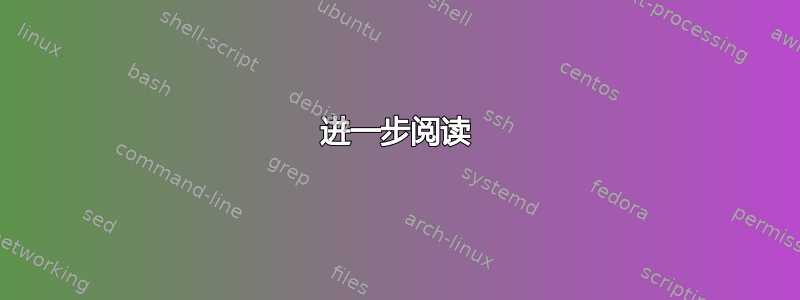
答案1
例如,与 ZIP 不同,RAR 或 7-Zipgzip只能压缩一个文件。正如您已经注意到的,有一个tar程序可以将多个文件序列化为一个文件,使它们准备好进行gzip。传统的 Unix 理念倾向于使用多个更简单、更专业的工具,而不是一个单一而复杂的工具。在这种情况下,它会导致连续使用tar和gzip,从而产生一个.tar.gz(或.tgz)文件。
然而,GNUtar包含了只用一个命令来压缩传统使用-z结果的选项。targzip
.tar.gz文件大多使用以下选项创建-czvf:
c创建新档案- g
zip (替代:j用于 bzip2,J用于 xz) verbose(列出已处理的文件;可选)- 输出
f文件(以下参数指定输出文件)
在您的示例中,您可以使用以下命令:
tar -czvf test.tar.gz file.mp4 bar.txt
有没有办法不用 gzip 或 bzip2 解压缩就可以查看内部文件?
是的,您的命令也适用于.tar.gz文件:
tar -tvf test.tar.gz
进一步阅读
答案2
gzip是一个压缩器,而不是归档器,但它可以很好地与tar
tar -cvzf file.tar.gz path-to-files-or-directories-to-compress
看man tar
Compression options
-a, --auto-compress
Use archive suffix to determine the compression program.
-I, --use-compress-program=COMMAND
Filter data through COMMAND. It must accept the -d option, for
decompression. The argument can contain command line options.
-j, --bzip2
Filter the archive through bzip2(1).
-J, --xz
Filter the archive through xz(1).
--lzip Filter the archive through lzip(1).
--lzma Filter the archive through lzma(1).
--lzop Filter the archive through lzop(1).
--no-auto-compress
Do not use archive suffix to determine the compression program.
-z, --gzip, --gunzip, --ungzip
Filter the archive through gzip(1).
-Z, --compress, --uncompress
Filter the archive through compress(1).
是的,您可以用同样的方式观看压缩档案。


