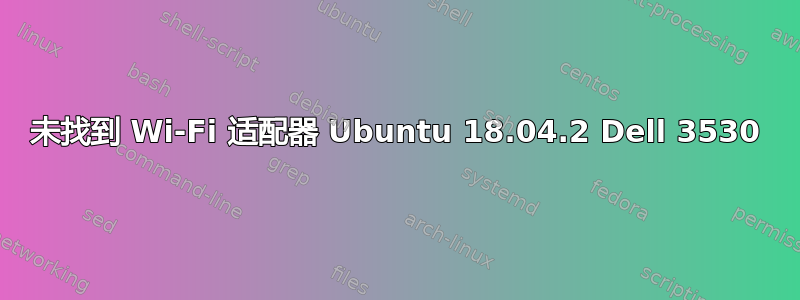
WiFi 设置中显示“未找到 Wi-Fi 适配器”消息。我无法连接或查看任何 WiFi 网络。
$ uname -r
4.18.0-25-generic
$ nmcli device status
DEVICE TYPE STATE CONNECTION
eno2 ethernet connected Wired connection 1
lo loopback unmanaged --
$ lspci | grep Wireless
00:14.3 Network controller: Intel Corporation Wireless-AC 9560 [Jefferson Peak] (rev 10)
$ dmesg | grep iwl
[ 80.306544] iwlwifi 0000:00:14.3: enabling device (0000 -> 0002)
[ 80.325892] iwlwifi 0000:00:14.3: loaded firmware version 38.c0e03d94.0 op_mode iwlmvm
[ 80.374182] iwlwifi 0000:00:14.3: Detected Intel(R) Dual Band Wireless AC 9560, REV=0x318
[ 81.408054] iwlwifi 0000:00:14.3: SecBoot CPU1 Status: 0x3, CPU2 Status: 0x240f
[ 81.408057] iwlwifi 0000:00:14.3: Failed to start INIT ucode: -110
[ 81.420104] iwlwifi 0000:00:14.3: Failed to run INIT ucode: -110
[ 1326.205714] iwlwifi 0000:00:14.3: loaded firmware version 38.c0e03d94.0 op_mode iwlmvm
[ 1326.218447] iwlwifi 0000:00:14.3: Detected Intel(R) Dual Band Wireless AC 9560, REV=0x318
[ 1327.247770] iwlwifi 0000:00:14.3: SecBoot CPU1 Status: 0x3, CPU2 Status: 0x240f
[ 1327.247780] iwlwifi 0000:00:14.3: Failed to start INIT ucode: -110
[ 1327.260590] iwlwifi 0000:00:14.3: Failed to run INIT ucode: -110
这是全新安装。我还进行了 apt-update 和 apt-upgrade。
$ rfkill list all
1: dell-wifi: Wireless LAN
Soft blocked: no
Hard blocked: no
2: dell-bluetooth: Bluetooth
Soft blocked: yes
Hard blocked: no
modprobe iwlwifi 没有返回任何输出。
找到修复:
进入 BIOS 并禁用两个选项:“电源管理”->“无线电控制”类别下的“控制 WLAN 无线电”和“控制 WWAN 无线电”。


