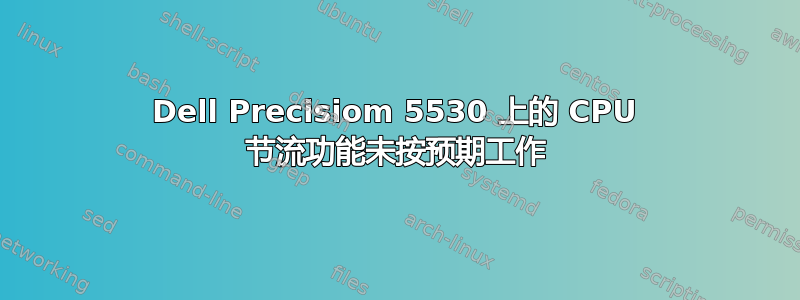
有时,当我开始拖放 Firefox 选项卡或 Ubuntu 19.04 上的 Nautilus 中的文件/文件夹时,整个系统会冻结,我无法移动鼠标或与系统交互。大约 2-5 秒后它就会恢复正常。我很确定这是由于 CPU 节流造成的
dmesg -T
返回
[Wed Jul 17 17:02:38 2019] CPU11: Core temperature above threshold, cpu clock throttled (total events = 126508)
[Wed Jul 17 17:02:38 2019] CPU5: Core temperature above threshold, cpu clock throttled (total events = 126495)
[Wed Jul 17 17:02:38 2019] CPU5: Package temperature above threshold, cpu clock throttled (total events = 839849)
[Wed Jul 17 17:02:38 2019] CPU11: Package temperature above threshold, cpu clock throttled (total events = 839884)
[Wed Jul 17 17:02:38 2019] CPU0: Package temperature above threshold, cpu clock throttled (total events = 839780)
[Wed Jul 17 17:02:38 2019] CPU7: Package temperature above threshold, cpu clock throttled (total events = 839912)
[Wed Jul 17 17:02:38 2019] CPU1: Package temperature above threshold, cpu clock throttled (total events = 839772)
[Wed Jul 17 17:02:38 2019] CPU6: Package temperature above threshold, cpu clock throttled (total events = 839918)
[Wed Jul 17 17:02:38 2019] CPU3: Package temperature above threshold, cpu clock throttled (total events = 839856)
[Wed Jul 17 17:02:38 2019] CPU8: Package temperature above threshold, cpu clock throttled (total events = 839915)
[Wed Jul 17 17:02:38 2019] CPU2: Package temperature above threshold, cpu clock throttled (total events = 839891)
[Wed Jul 17 17:02:38 2019] CPU4: Package temperature above threshold, cpu clock throttled (total events = 839914)
[Wed Jul 17 17:02:38 2019] CPU10: Package temperature above threshold, cpu clock throttled (total events = 839910)
[Wed Jul 17 17:02:38 2019] CPU9: Package temperature above threshold, cpu clock throttled (total events = 839917)
[Wed Jul 17 17:02:38 2019] CPU11: Core temperature/speed normal
[Wed Jul 17 17:02:38 2019] CPU2: Package temperature/speed normal
[Wed Jul 17 17:02:38 2019] CPU9: Package temperature/speed normal
[Wed Jul 17 17:02:38 2019] CPU8: Package temperature/speed normal
[Wed Jul 17 17:02:38 2019] CPU11: Package temperature/speed normal
[Wed Jul 17 17:02:38 2019] CPU3: Package temperature/speed normal
[Wed Jul 17 17:02:38 2019] CPU5: Core temperature/speed normal
[Wed Jul 17 17:02:38 2019] CPU5: Package temperature/speed normal
[Wed Jul 17 17:02:38 2019] CPU7: Package temperature/speed normal
[Wed Jul 17 17:02:38 2019] CPU0: Package temperature/speed normal
[Wed Jul 17 17:02:38 2019] CPU1: Package temperature/speed normal
[Wed Jul 17 17:02:38 2019] CPU6: Package temperature/speed normal
[Wed Jul 17 17:02:38 2019] CPU4: Package temperature/speed normal
[Wed Jul 17 17:02:38 2019] CPU10: Package temperature/speed normal
对于冻结的时间,我很确定在一个 CPU 上发生这么多事件是不正常的
编辑:打开终端或 Firefox 时有时也会发生这种情况
watch sensors在另一个终端运行并stress --cpu 8
得到之前的温度:
dell_smm-virtual-0
Adapter: Virtual device
fan1: 4890 RPM
fan2: 4909 RPM
acpitz-virtual-0
Adapter: Virtual device
temp1: +25.0°C (crit = +107.0°C)
coretemp-isa-0000
Adapter: ISA adapter
Package id 0: +66.0°C (high = +100.0°C, crit = +100.0°C)
Core 0: +62.0°C (high = +100.0°C, crit = +100.0°C)
Core 1: +66.0°C (high = +100.0°C, crit = +100.0°C)
Core 2: +65.0°C (high = +100.0°C, crit = +100.0°C)
Core 3: +64.0°C (high = +100.0°C, crit = +100.0°C)
Core 4: +64.0°C (high = +100.0°C, crit = +100.0°C)
Core 5: +63.0°C (high = +100.0°C, crit = +100.0°C)
pch_cannonlake-virtual-0
Adapter: Virtual device
temp1: +65.0°C
期间:
dell_smm-virtual-0
Adapter: Virtual device
fan1: 4890 RPM
fan2: 4909 RPM
acpitz-virtual-0
Adapter: Virtual device
temp1: +25.0°C (crit = +107.0°C)
coretemp-isa-0000
Adapter: ISA adapter
Package id 0: +97.0°C (high = +100.0°C, crit = +100.0°C)
Core 0: +94.0°C (high = +100.0°C, crit = +100.0°C)
Core 1: +95.0°C (high = +100.0°C, crit = +100.0°C)
Core 2: +97.0°C (high = +100.0°C, crit = +100.0°C)
Core 3: +94.0°C (high = +100.0°C, crit = +100.0°C)
Core 4: +90.0°C (high = +100.0°C, crit = +100.0°C)
Core 5: +93.0°C (high = +100.0°C, crit = +100.0°C)
pch_cannonlake-virtual-0
Adapter: Virtual device
temp1: +70.0°C
之后:
dell_smm-virtual-0
Adapter: Virtual device
fan1: 4915 RPM
fan2: 4915 RPM
acpitz-virtual-0
Adapter: Virtual device
temp1: +25.0°C (crit = +107.0°C)
coretemp-isa-0000
Adapter: ISA adapter
Package id 0: +67.0°C (high = +100.0°C, crit = +100.0°C)
Core 0: +65.0°C (high = +100.0°C, crit = +100.0°C)
Core 1: +69.0°C (high = +100.0°C, crit = +100.0°C)
Core 2: +67.0°C (high = +100.0°C, crit = +100.0°C)
Core 3: +67.0°C (high = +100.0°C, crit = +100.0°C)
Core 4: +66.0°C (high = +100.0°C, crit = +100.0°C)
Core 5: +66.0°C (high = +100.0°C, crit = +100.0°C)
pch_cannonlake-virtual-0
Adapter: Virtual device
temp1: +69.0°C
它几乎立即升至 90°C+ 并保持恒定,直到我停止命令stress,之后大约需要 20 秒才能冷却下来。
sensors重新打开屏幕并在 1 小时未使用后登录后立即运行:
dell_smm-virtual-0
Adapter: Virtual device
fan1: 2496 RPM
fan2: 2499 RPM
acpitz-virtual-0
Adapter: Virtual device
temp1: +25.0°C (crit = +107.0°C)
coretemp-isa-0000
Adapter: ISA adapter
Package id 0: +49.0°C (high = +100.0°C, crit = +100.0°C)
Core 0: +47.0°C (high = +100.0°C, crit = +100.0°C)
Core 1: +49.0°C (high = +100.0°C, crit = +100.0°C)
Core 2: +47.0°C (high = +100.0°C, crit = +100.0°C)
Core 3: +49.0°C (high = +100.0°C, crit = +100.0°C)
Core 4: +48.0°C (high = +100.0°C, crit = +100.0°C)
Core 5: +47.0°C (high = +100.0°C, crit = +100.0°C)
pch_cannonlake-virtual-0
Adapter: Virtual device
temp1: +45.0°C
空转约 10 分钟后:
dell_smm-virtual-0
Adapter: Virtual device
fan1: 3688 RPM
fan2: 3706 RPM
acpitz-virtual-0
Adapter: Virtual device
temp1: +25.0°C (crit = +107.0°C)
coretemp-isa-0000
Adapter: ISA adapter
Package id 0: +57.0°C (high = +100.0°C, crit = +100.0°C)
Core 0: +54.0°C (high = +100.0°C, crit = +100.0°C)
Core 1: +57.0°C (high = +100.0°C, crit = +100.0°C)
Core 2: +57.0°C (high = +100.0°C, crit = +100.0°C)
Core 3: +56.0°C (high = +100.0°C, crit = +100.0°C)
Core 4: +58.0°C (high = +100.0°C, crit = +100.0°C)
Core 5: +55.0°C (high = +100.0°C, crit = +100.0°C)
pch_cannonlake-virtual-0
Adapter: Virtual device
temp1: +53.0°C
答案1
最初以为这可能是风扇堵塞的问题(也可能是),但这些笔记本电脑非常坚固。我实际上有相同型号。它有两个风扇,看你发布的报告,它们旋转得足够快,可能会让笔记本电脑飞起来,所以这不是问题。环顾四周,我发现有好几个帖子有人抱怨同样的问题,可能指出工厂的导热膏涂抹有缺陷。这是一个链接Precision 笔记本电脑过热
如果您觉得这样做很方便,您可以卸下底部和散热器,清除所有旧的导热膏,然后涂上 Arctic Silver 之类的东西。一定要先与戴尔核实,以免您的保修失效。因此,首先检查风扇是否被堵塞,笔记本电脑是否有空气流通。查看我链接的论坛帖子,自己在 Google 上搜索“Precision 5530 过热”,并尝试重新涂抹导热膏作为最后的手段。如果仍在保修期内,请联系戴尔,看看是否有召回或他们是否会提供替换品。


