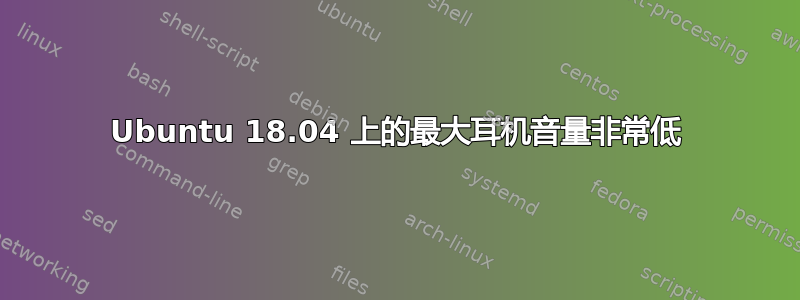
我的耳机是苹果 airpods,我在华硕 vivobook f510ua 上使用 ubuntu。
即使调到最大音量也很低。这种情况发生在几周前,后来音量恢复正常,直到今天又安静下来。在你问之前,我已经:
-重新启动 pulseaudio 和 alsamixer
-重新安装 pulseaudio 和 alsamixer
-重新启动我的电脑
-移除并重新添加我的 airpods 作为蓝牙设备
-将所有 alsamixer 控件设置为最大
-将声音设置设置为 100% 以上(声音现在为 153%)
-安装 pavucontrol
-运行 apt-get update 和 apt-get upgrade
我的设置中的测试扬声器选项不起作用,所以我安装了 libcanberra-pulse,现在可以工作了,但声音仍然很低。
有想法该怎么解决这个吗?
答案1
我已经将它应用于我的 Airpods:
编辑
sudo nano /lib/systemd/system/bluetooth.service
并改变
ExecStart=/usr/lib/bluetooth/bluetoothd
到
ExecStart=/usr/lib/bluetooth/bluetoothd –noplugin = avrcp
然后运行
sudo systemctl daemon-reload
sudo systemctl restart bluetooth


