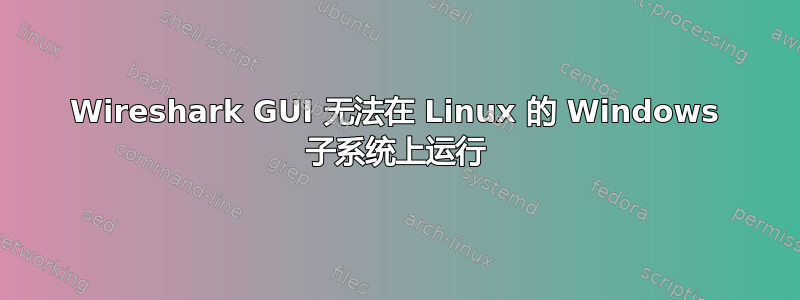
我已经在 Windows 上安装了 Xming,并在 Ubuntu 上设置了环境变量export DISPLAY=:0。其他 GUI 程序(如 eog)正在运行。但是当我尝试运行 Wireshark 时,它显示错误消息:
QStandardPaths: XDG_RUNTIME_DIR not set, defaulting to '/tmp/runtime-edvards'
failed to get the current screen resources
Failed to connect to generic netlink.
The X11 connection broke: I/O error (code 1)
XIO: fatal IO error 2 (No such file or directory) on X server ":0"
after 366 requests (366 known processed) with 0 events remaining.
答案1
我正在使用 VcXsrv,我的 wireshark GUI 启动了。试试看,如果有效的话告诉我!


