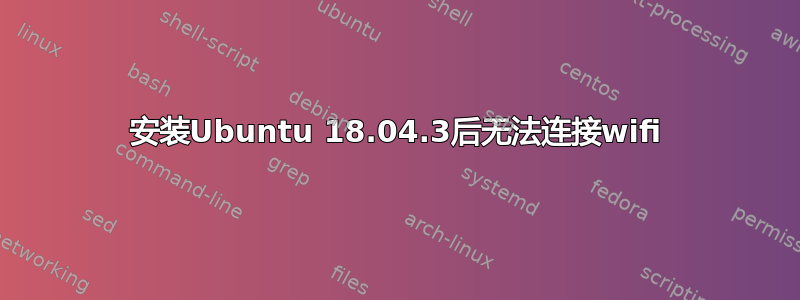
我最近买了一台新笔记本电脑,联想 Legion Y540,并在双启动中安装了 Ubuntu 18.04.3 和 Windows 10 家庭版。安装后,我无法连接到 wifi,我阅读了很多文章和不同的答案,但没有一个对我有用。我无法通过以太网电缆连接,而且终端也没有一些必要的命令,所以唯一的可能性就是找出 Wifi 出了什么问题。
更新:一些文章建议使用终端手动下载驱动程序,但由于我无法连接到互联网,这是不可能的,也无法使用终端无法识别的一些命令,因为它建议安装它们,例如“make”。wifi 按钮始终保持灰色,如果我按“打开”,什么也不会发生,这表明它已关闭。
Wifi 适配器:英特尔Wireless-AC 9560。
lspci -nnk | grep 0280 -A3
00:14.3 Network controller [0280]: Intel Corporation Wireless-AC 9560
[Jefferson Peak] [8086:a370] (rev 10)
Subsystem: Intel Corporation Device [8086:0034]
Kernel driver in use: iwlwifi
Kernel modules: iwlwifi
rfkill list all
0: ideapad_wlan: Wireless LAN
Soft blocked: no
Hard blocked: yes
1: ideapad_bluetooth: Bluetooth
Soft blocked: yes
Hard blocked: yes
2: hci0: Bluetooth
Soft blocked: yes
Hard blocked: no
3: phy0: Wireless LAN
Soft blocked: no
Hard blocked: no
更新 @David 如果没有任何配置文件我该怎么办?
radu@Radu-Legion-Y540-15IRH:~/Desktop$ tar xvfz iwl.tgz
iwlwifi-9000-pu-b0-jf-b0-34.618819.0/
iwlwifi-9000-pu-b0-jf-b0-34.618819.0/iwlwifi-9000-pu-b0-jf-b0-34.ucode
iwlwifi-9000-pu-b0-jf-b0-34.618819.0/LICENSE.iwlwifi-9000.ucode
iwlwifi-9000-pu-b0-jf-b0-34.618819.0/README.iwlwifi-9000.ucode
radu@Radu-Legion-Y540-15IRH:~/Desktop$ cd iwl1
radu@Radu-Legion-Y540-15IRH:~/Desktop/iwl1$ ls
iwlwifi-9000-pu-b0-jf-b0-34.ucode README.iwlwifi-9000.ucode
LICENSE.iwlwifi-9000.ucode
radu@Radu-Legion-Y540-15IRH:~/Desktop/iwl1$ ./configure
bash: ./configure: No such file or directory
答案1
您的无线适配器被阻止rfkill
在终端中运行
sudo tee /etc/modprobe.d/blacklist-ideapad.conf <<< "blacklist ideapad_laptop"
然后重新启动。


