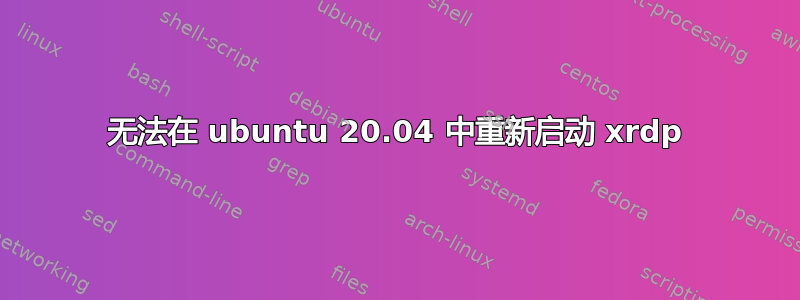
使用 sudo /etc/init.d/xrdp stop 停止 xrdp 后,我无法重新启动 xrdp
以下是我遇到的错误摘要。当我输入:$ sudo /etc/init.d/xrdp restart 时,我得到:
xrdp.serviceJob for xrdp.service failed because the control process exited with error code.
See "systemctl status xrdp.service" and "journalctl -xe" for details.
sudo systemctl status xrdp.service
May 08 17:35:56 MYVMMachine systemd[1]: Starting xrdp daemon...
May 08 17:35:56 MYVMMachine xrdp[166793]: (166793)(139775620126528)[INFO ] address [0.0.0.0] port [3389] mode 1
May 08 17:35:56 MYVMMachine xrdp[166793]: (166793)(139775620126528)[INFO ] listening to port 3389 on 0.0.0.0
May 08 17:35:56 MYVMMachine xrdp[166793]: (166793)(139775620126528)[ERROR] g_tcp_bind(7, 3389) failed bind IPv6 (errno=98) and IPv4 (errno=22).
May 08 17:35:56 MYVMMachine xrdp[166793]: (166793)(139775620126528)[ERROR] trans_listen_address failed
May 08 17:35:56 MYVMMachine xrdp[166793]: (166793)(139775620126528)[DEBUG] Closed socket 7 (AF_INET6 :: port 0)
May 08 17:35:56 MYVMMachine xrdp[166793]: (166793)(139775620126528)[ERROR] Failed to start xrdp daemon, possibly address already in use.
May 08 17:35:56 MYVMMachine systemd[1]: xrdp.service: Control process exited, code=exited, status=1/FAILURE
May 08 17:35:56 MYVMMachine systemd[1]: xrdp.service: Failed with result 'exit-code'.
May 08 17:35:56 MYVMMachine systemd[1]: Failed to start xrdp daemon.
sudo journalctl-xe
-- Defined-By: systemd
-- Support: http://www.ubuntu.com/support
--
-- A stop job for unit xrdp-sesman.service has finished.
--
-- The job identifier is 12092 and the job result is done.
May 08 17:35:56 MYVMMachine sudo[166757]: pam_unix(sudo:session): session closed for user root
May 08 17:35:58 MYVMMachine xrdp[166680]: (166680)(140476210231104)[DEBUG] Closed socket 18 (AF_INET6 ::ffff:127.0.0.1 port 55110)
May 08 17:36:02 MYVMMachine xrdp[166680]: (166680)(140476210231104)[ERROR] xrdp_wm_log_msg: Error connecting to sesman: 127.0.0.1 port: 3350
May 08 17:36:02 MYVMMachine xrdp[166680]: (166680)(140476210231104)[DEBUG] Closed socket 18 (AF_INET6 ::ffff:127.0.0.1 port 55172)
May 08 17:36:02 MYVMMachine xrdp[166680]: (166680)(140476210231104)[DEBUG] return value from xrdp_mm_connect 1
May 08 17:36:02 MYVMMachine xrdp[166680]: (166680)(140476210231104)[DEBUG] Closed socket 12 (AF_INET6 ::ffff:[[[MYIP]]] port 3389)
May 08 17:36:02 MYVMMachine xrdp[166680]: (166680)(140476210231104)[DEBUG] xrdp_mm_module_cleanup
May 08 17:36:07 MYVMMachine vm-agent[791]: qga/qga-exinfo/network-posix.c GetIpv4VifIp 1059 : failed to GetIpv4VifGateway
May 08 17:36:07 MYVMMachine vm-agent[791]: qga/qga-exinfo/network-posix.c GetIpv4VifIp 1059 : failed to GetIpv4VifGateway
May 08 17:36:13 MYVMMachine vm-agent[791]: qga/qga-exinfo/network-posix.c GetIpv4VifIp 1059 : failed to GetIpv4VifGateway
May 08 17:36:13 MYVMMachine vm-agent[791]: qga/qga-exinfo/network-posix.c GetIpv4VifIp 1059 : failed to GetIpv4VifGateway
May 08 17:36:33 MYVMMachine vm-agent[791]: qga/qga-exinfo/network-posix.c GetIpv4VifIp 1059 : failed to GetIpv4VifGateway
May 08 17:36:33 MYVMMachine vm-agent[791]: qga/qga-exinfo/network-posix.c GetIpv4VifIp 1059 : failed to GetIpv4VifGateway
May 08 17:36:41 MYVMMachine sudo[166873]: MyUserName : TTY=pts/0 ; PWD=/home/MyUserName/Desktop ; USER=root ; COMMAND=/usr/bin/systemctl status xrdp.service
May 08 17:36:41 MYVMMachine sudo[166873]: pam_unix(sudo:session): session opened for user root by MyUserName(uid=0)
May 08 17:36:41 MYVMMachine sudo[166873]: pam_unix(sudo:session): session closed for user root
May 08 17:36:53 MYVMMachine vm-agent[791]: qga/qga-exinfo/network-posix.c GetIpv4VifIp 1059 : failed to GetIpv4VifGateway
May 08 17:36:53 MYVMMachine vm-agent[791]: qga/qga-exinfo/network-posix.c GetIpv4VifIp 1059 : failed to GetIpv4VifGateway
May 08 17:37:08 MYVMMachine vm-agent[791]: qga/qga-exinfo/network-posix.c GetIpv4VifIp 1059 : failed to GetIpv4VifGateway
May 08 17:37:08 MYVMMachine vm-agent[791]: qga/qga-exinfo/network-posix.c GetIpv4VifIp 1059 : failed to GetIpv4VifGateway
May 08 17:37:08 MYVMMachine sudo[166917]: MyUserName : TTY=pts/0 ; PWD=/home/MyUserName/Desktop ; USER=root ; COMMAND=/usr/bin/journalctl -xe
May 08 17:37:08 MYVMMachine sudo[166917]: pam_unix(sudo:session): session opened for user root by MyUserName(uid=0)


