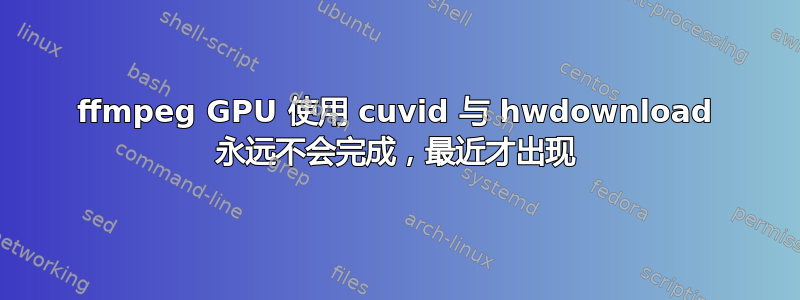
ffmpeg:
ffmpeg version N-97331-g10a68cc Copyright (c) 2000-2020 the FFmpeg developers
built with gcc 7 (Ubuntu 7.3.0-16ubuntu3)
configuration: --pkg-config-flags=--static --prefix=/usr/local/ffmpeg --bindir=/usr/local/ffmpeg/bin --extra-cflags='-I /usr/local/ffmpeg/include -I /usr/local/cuda/include/' --extra-ldflags='-L /usr/local/ffmpeg/lib -L /usr/local/cuda/lib64/' --extra-libs=-lpthread --enable-cuda --enable-cuda-nvcc --enable-cuvid --enable-libnpp --enable-gpl --enable-libass --enable-libfdk-aac --enable-vaapi --enable-libfreetype --enable-libmp3lame --enable-libopus --enable-libtheora --enable-libvorbis --enable-libvpx --enable-libx264 --enable-libx265 --enable-nonfree --enable-libaom --enable-nvenc
nvidia-msi
+-----------------------------------------------------------------------------+
| NVIDIA-SMI 440.82 Driver Version: 440.82 CUDA Version: 10.2 |
|-------------------------------+----------------------+----------------------+
| GPU Name Persistence-M| Bus-Id Disp.A | Volatile Uncorr. ECC |
| Fan Temp Perf Pwr:Usage/Cap| Memory-Usage | GPU-Util Compute M. |
|===============================+======================+======================|
| 0 GeForce GTX 1080 Off | 00000000:02:00.0 Off | N/A |
| 0% 51C P8 13W / 200W | 18MiB / 8119MiB | 0% Default |
+-------------------------------+----------------------+----------------------+
+-----------------------------------------------------------------------------+
| Processes: GPU Memory |
| GPU PID Type Process name Usage |
|=============================================================================|
| 0 23224 C ffmpeg 8MiB |
+-----------------------------------------------------------------------------+
如果我使用这个命令:
ffmpeg -re -threads 0 -loglevel debug -hwaccel cuvid -hwaccel_output_format cuda -i 1.mp4 -c:v h264_nvenc -c:a aac -ac 2 -b:a 128k -strict -2 -filter_complex "[0:v]scale_npp=1280:-2" ouzz2t.mp4
它会非常快。
但如果我使用这个命令:
ffmpeg -re -threads 0 -loglevel debug -vsync 0 -hwaccel cuvid -hwaccel_output_format cuda -hwaccel_device intel -i 1.mp4 -c:v h264_nvenc -c:a aac -ac 2 -b:a 128k -strict -2 -filter_complex "[0:v]scale_npp=1280:-2:format=yuv420p[tmp],[tmp]hwdownload,format=yuv420" ouzz2t.mp4
它永远不会完成,一个 40MB 的 mp4 将转码 44 分钟但不会完成。
如你所见
+-----------------------------------------------------------------------------+
| Processes: GPU Memory |
| GPU PID Type Process name Usage |
|=============================================================================|
| 0 23224 C ffmpeg 8MiB |
+-----------------------------------------------------------------------------+
它将仅使用 GPU 内存 8mib 并且 top 将显示:
调试日志:
[AVHWDeviceContext @ 0x561cfaef92c0] Loaded lib: libcuda.so.1
[AVHWDeviceContext @ 0x561cfaef92c0] Loaded sym: cuInit
[AVHWDeviceContext @ 0x561cfaef92c0] Loaded sym: cuDeviceGetCount
[AVHWDeviceContext @ 0x561cfaef92c0] Loaded sym: cuDeviceGet
[AVHWDeviceContext @ 0x561cfaef92c0] Loaded sym: cuDeviceGetAttribute
[AVHWDeviceContext @ 0x561cfaef92c0] Loaded sym: cuDeviceGetName
[AVHWDeviceContext @ 0x561cfaef92c0] Loaded sym: cuDeviceComputeCapability
[AVHWDeviceContext @ 0x561cfaef92c0] Loaded sym: cuCtxCreate_v2
[AVHWDeviceContext @ 0x561cfaef92c0] Loaded sym: cuCtxSetLimit
[AVHWDeviceContext @ 0x561cfaef92c0] Loaded sym: cuCtxPushCurrent_v2
[AVHWDeviceContext @ 0x561cfaef92c0] Loaded sym: cuCtxPopCurrent_v2
[AVHWDeviceContext @ 0x561cfaef92c0] Loaded sym: cuCtxDestroy_v2
[AVHWDeviceContext @ 0x561cfaef92c0] Loaded sym: cuMemAlloc_v2
[AVHWDeviceContext @ 0x561cfaef92c0] Loaded sym: cuMemAllocPitch_v2
[AVHWDeviceContext @ 0x561cfaef92c0] Loaded sym: cuMemsetD8Async
[AVHWDeviceContext @ 0x561cfaef92c0] Loaded sym: cuMemFree_v2
[AVHWDeviceContext @ 0x561cfaef92c0] Loaded sym: cuMemcpy2D_v2
[AVHWDeviceContext @ 0x561cfaef92c0] Loaded sym: cuMemcpy2DAsync_v2
[AVHWDeviceContext @ 0x561cfaef92c0] Loaded sym: cuGetErrorName
[AVHWDeviceContext @ 0x561cfaef92c0] Loaded sym: cuGetErrorString
[AVHWDeviceContext @ 0x561cfaef92c0] Loaded sym: cuCtxGetDevice
[AVHWDeviceContext @ 0x561cfaef92c0] Loaded sym: cuDevicePrimaryCtxRetain
[AVHWDeviceContext @ 0x561cfaef92c0] Loaded sym: cuDevicePrimaryCtxRelease
[AVHWDeviceContext @ 0x561cfaef92c0] Loaded sym: cuDevicePrimaryCtxSetFlags
[AVHWDeviceContext @ 0x561cfaef92c0] Loaded sym: cuDevicePrimaryCtxGetState
[AVHWDeviceContext @ 0x561cfaef92c0] Loaded sym: cuDevicePrimaryCtxReset
[AVHWDeviceContext @ 0x561cfaef92c0] Loaded sym: cuStreamCreate
[AVHWDeviceContext @ 0x561cfaef92c0] Loaded sym: cuStreamQuery
[AVHWDeviceContext @ 0x561cfaef92c0] Loaded sym: cuStreamSynchronize
[AVHWDeviceContext @ 0x561cfaef92c0] Loaded sym: cuStreamDestroy_v2
[AVHWDeviceContext @ 0x561cfaef92c0] Loaded sym: cuStreamAddCallback
[AVHWDeviceContext @ 0x561cfaef92c0] Loaded sym: cuEventCreate
[AVHWDeviceContext @ 0x561cfaef92c0] Loaded sym: cuEventDestroy_v2
[AVHWDeviceContext @ 0x561cfaef92c0] Loaded sym: cuEventSynchronize
[AVHWDeviceContext @ 0x561cfaef92c0] Loaded sym: cuEventQuery
[AVHWDeviceContext @ 0x561cfaef92c0] Loaded sym: cuEventRecord
[AVHWDeviceContext @ 0x561cfaef92c0] Loaded sym: cuLaunchKernel
[AVHWDeviceContext @ 0x561cfaef92c0] Loaded sym: cuModuleLoadData
[AVHWDeviceContext @ 0x561cfaef92c0] Loaded sym: cuModuleUnload
[AVHWDeviceContext @ 0x561cfaef92c0] Loaded sym: cuModuleGetFunction
[AVHWDeviceContext @ 0x561cfaef92c0] Loaded sym: cuTexObjectCreate
[AVHWDeviceContext @ 0x561cfaef92c0] Loaded sym: cuTexObjectDestroy
[AVHWDeviceContext @ 0x561cfaef92c0] Loaded sym: cuGLGetDevices_v2
[AVHWDeviceContext @ 0x561cfaef92c0] Loaded sym: cuGraphicsGLRegisterImage
[AVHWDeviceContext @ 0x561cfaef92c0] Loaded sym: cuGraphicsUnregisterResource
[AVHWDeviceContext @ 0x561cfaef92c0] Loaded sym: cuGraphicsMapResources
[AVHWDeviceContext @ 0x561cfaef92c0] Loaded sym: cuGraphicsUnmapResources
[AVHWDeviceContext @ 0x561cfaef92c0] Loaded sym: cuGraphicsSubResourceGetMappedArray
[AVHWDeviceContext @ 0x561cfaef92c0] Loaded sym: cuDeviceGetUuid
[AVHWDeviceContext @ 0x561cfaef92c0] Loaded sym: cuImportExternalMemory
[AVHWDeviceContext @ 0x561cfaef92c0] Loaded sym: cuDestroyExternalMemory
[AVHWDeviceContext @ 0x561cfaef92c0] Loaded sym: cuExternalMemoryGetMappedBuffer
[AVHWDeviceContext @ 0x561cfaef92c0] Loaded sym: cuExternalMemoryGetMappedMipmappedArray
[AVHWDeviceContext @ 0x561cfaef92c0] Loaded sym: cuMipmappedArrayGetLevel
[AVHWDeviceContext @ 0x561cfaef92c0] Loaded sym: cuMipmappedArrayDestroy
[AVHWDeviceContext @ 0x561cfaef92c0] Loaded sym: cuImportExternalSemaphore
[AVHWDeviceContext @ 0x561cfaef92c0] Loaded sym: cuDestroyExternalSemaphore
[AVHWDeviceContext @ 0x561cfaef92c0] Loaded sym: cuSignalExternalSemaphoresAsync
[AVHWDeviceContext @ 0x561cfaef92c0] Loaded sym: cuWaitExternalSemaphoresAsync
在 Loaded sym: cuWaitExternalSemaphoresAsync 处停止,ffmpeg 将始终占用 100% CPU 并且永远不会完成。
只是最近才出现,上周运行良好,但今天运行得更糟了。
有人知道我发生了什么事吗?



