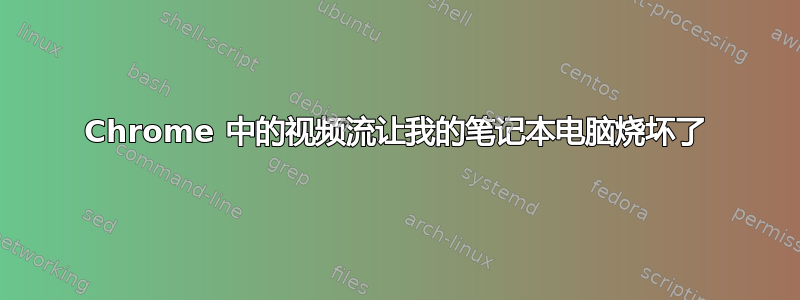
我正在使用 Ubuntu 18.04英特尔 i7-8565U CPU和GeForce MX150 显卡。 我用去会议对于我的在线讲座,问题是 gotomeeting 还没有为 Linux 发行版开发应用程序,所以我在 chrome 中运行讲座。
一段时间后,我的笔记本电脑变得非常热,有时我甚至无法触摸它。我的 CPU 节流80 - 100 摄氏度当我检查我的 CPU 信息时,我看到频率大约2.5 - 3GHz
Gotomeetings 仅支持 Chrome
也许 gpu 报告可以帮忙
Graphics Feature Status
Canvas: Hardware accelerated
Flash: Hardware accelerated
Flash Stage3D: Hardware accelerated
Flash Stage3D Baseline profile: Hardware accelerated
Compositing: Hardware accelerated
Multiple Raster Threads: Enabled
Out-of-process Rasterization: Disabled
OpenGL: Enabled
Hardware Protected Video Decode: Unavailable
Rasterization: Software only. Hardware acceleration disabled
Skia Renderer: Enabled
Video Decode: Unavailable
Vulkan: Disabled
WebGL: Hardware accelerated
WebGL2: Hardware accelerated
Driver Bug Workarounds
adjust_src_dst_region_for_blitframebuffer
clear_uniforms_before_first_program_use
disable_discard_framebuffer
exit_on_context_lost
force_cube_complete
init_gl_position_in_vertex_shader
init_vertex_attributes
pack_parameters_workaround_with_pack_buffer
reset_base_mipmap_level_before_texstorage
scalarize_vec_and_mat_constructor_args
unpack_alignment_workaround_with_unpack_buffer
unpack_overlapping_rows_separately_unpack_buffer
use_virtualized_gl_contexts
disabled_extension_GL_KHR_blend_equation_advanced
disabled_extension_GL_KHR_blend_equation_advanced_coherent
disabled_extension_GL_MESA_framebuffer_flip_y
Problems Detected
Accelerated video decode is unavailable on Linux: 137247, 1032907
Disabled Features: accelerated_video_decode
Protected video decoding with swap chain is for Windows and Intel only
Disabled Features: protected_video_decode
Program link fails in NVIDIA Linux if gl_Position is not set: 286468
Applied Workarounds: init_gl_position_in_vertex_shader
Clear uniforms before first program use on all platforms: 124764, 349137
Applied Workarounds: clear_uniforms_before_first_program_use
Linux NVIDIA drivers don't have the correct defaults for vertex attributes: 351528
Applied Workarounds: init_vertex_attributes
Always rewrite vec/mat constructors to be consistent: 398694
Applied Workarounds: scalarize_vec_and_mat_constructor_args
MakeCurrent is slow on Linux with NVIDIA drivers: 449150, 514510
Applied Workarounds: use_virtualized_gl_contexts
NVIDIA fails glReadPixels from incomplete cube map texture: 518889
Applied Workarounds: force_cube_complete
Pack parameters work incorrectly with pack buffer bound: 563714
Applied Workarounds: pack_parameters_workaround_with_pack_buffer
Alignment works incorrectly with unpack buffer bound: 563714
Applied Workarounds: unpack_alignment_workaround_with_unpack_buffer
Framebuffer discarding can hurt performance on non-tilers: 570897
Applied Workarounds: disable_discard_framebuffer
Unpacking overlapping rows from unpack buffers is unstable on NVIDIA GL driver: 596774
Applied Workarounds: unpack_overlapping_rows_separately_unpack_buffer
Disable KHR_blend_equation_advanced until cc shaders are updated: 661715
Applied Workarounds: disable(GL_KHR_blend_equation_advanced), disable(GL_KHR_blend_equation_advanced_coherent)
glTexStorage* are buggy when base mipmap level is not 0: 877874
Applied Workarounds: reset_base_mipmap_level_before_texstorage
Some drivers can't recover after OUT_OF_MEM and context lost: 893177
Applied Workarounds: exit_on_context_lost
adjust src/dst region if blitting pixels outside framebuffer on Linux NVIDIA: 830046
Applied Workarounds: adjust_src_dst_region_for_blitframebuffer
Disable GL_MESA_framebuffer_flip_y for desktop GL: 964010
Applied Workarounds: disable(GL_MESA_framebuffer_flip_y)
任何建议都会很有帮助。谢谢


