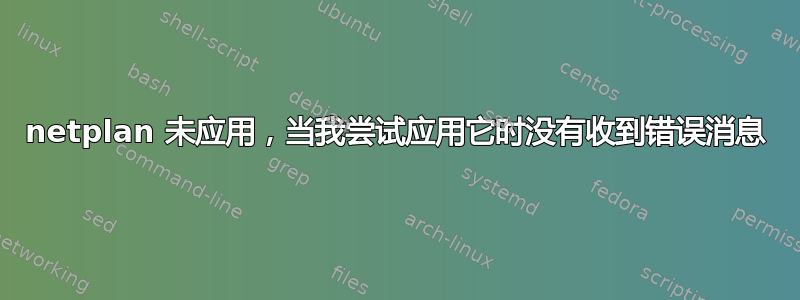
我一直在尝试设置我的 20.04 ubuntu 服务器并通过 wifi 将其连接到互联网,我一直在关注这个网站https://linuxconfig.org/ubuntu-20-04-connect-to-wifi-from-command-line,当我使用 netplan apply 时,我没有返回任何错误,但我也没有得到任何表示成功的信息,据我所知,我的 netplan 文件的格式是正确的,但以防万一,这是我得到的结果
network:
ethernets:
enp1s0:
dhcp4: True
optional: True
version: 2
wifis:
wlo1:
optional: true
access-points:
"access point name here":
password: "password here"
dhcp4: true
答案1
通过以太网连接并wpasupplicant安装net-tools。
sudo apt update
sudo apt install wpasupplicant net-tools
使用这个.yaml 文件...使用完全相同的间距、缩进,并且无制表符...
network:
version: 2
renderer: networkd
ethernets:
enp1s0:
dhcp4: true
optional: true
wifis:
wlo1:
dhcp4: true
access-points:
"access point name here":
password: "password here"
sudo netplan generate
sudo netplan apply
reboot


