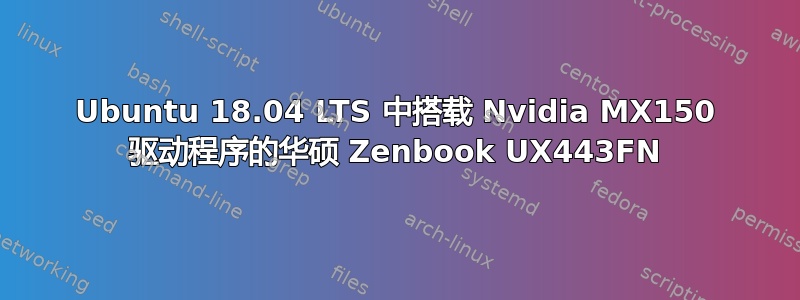
核心:
5.4.45-050445-generic
Ubuntu 版本:
hendranata@pc:~$ uname -a
Linux pc 5.4.45-050445-generic #202006070831 SMP Sun Jun 7 12:35:05 UTC 2020 x86_64 x86_64 x86_64 GNU/Linux
lsb_release -a
No LSB modules are available.
Distributor ID: Ubuntu
Description: Ubuntu 18.04.2 LTS
Release: 18.04
Codename: bionic
我已经为我的笔记本电脑 ux433fn 安装了 nvidia 驱动程序:
sudo ubuntu-drivers autoinstall
结果是:
The following information may help to resolve the situation:
The following packages have unmet dependencies:
nvidia-driver-460-server : Depends: libnvidia-gl-460-server (= 460.32.03-0ubuntu0.18.04.2) but it is not going to be installed
Depends: libnvidia-encode-460-server (= 460.32.03-0ubuntu0.18.04.2) but it is not going to be installed
Depends: libnvidia-ifr1-460-server (= 460.32.03-0ubuntu0.18.04.2) but it is not going to be installed
Depends: libnvidia-fbc1-460-server (= 460.32.03-0ubuntu0.18.04.2) but it is not going to be installed
Recommends: libnvidia-decode-460-server:i386 (= 460.32.03-0ubuntu0.18.04.2)
Recommends: libnvidia-encode-460-server:i386 (= 460.32.03-0ubuntu0.18.04.2)
Recommends: libnvidia-ifr1-460-server:i386 (= 460.32.03-0ubuntu0.18.04.2)
Recommends: libnvidia-fbc1-460-server:i386 (= 460.32.03-0ubuntu0.18.04.2)
Recommends: libnvidia-gl-460-server:i386 (= 460.32.03-0ubuntu0.18.04.2)
E: Unable to correct problems, you have held broken packages.
我已经执行“sudo apt-get install -f”,但问题仍然存在。
hendranata@pc:~$ nvidia-smi
NVIDIA-SMI has failed because it couldn't communicate with the NVIDIA driver. Make sure that the latest NVIDIA driver is installed and running.
nvidia X 也只显示主要模式:
当我尝试选择 driver-460-server (专有、已测试) 并单击“应用更改”时,它会恢复到原始状态。不知道为什么。似乎我无法安装 driver-460
多次尝试并出错 + 重启,它总是显示我的笔记本电脑使用英特尔 GPU
知道哪个版本的驱动程序与我的笔记本电脑 nvidia mx150 兼容吗?





