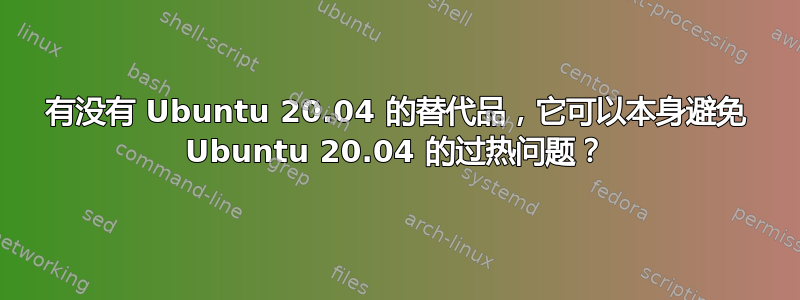
从 18.04 升级到 Ubuntu 20.04 后,我发现发热量急剧增加 (*)。发热量如此之大,以至于当我在这里写作时,风扇不停地转动。
我看到了一些解决方案的建议:
但它们对我来说通常太复杂了。
所以我想知道除了回到 Ubuntu 18.04 我还有什么选择吗?其他 Ubuntu 版本是否有更好的散热管理?
(*) 编辑:温度升高了约 10 摄氏度。因此,它不一定很剧烈,但是,就我的具体情况而言,在办公室工作和通过浏览器播放一些视频媒体时,它是安静 + 适度温暖(45-65 C - Ubuntu 18.04)和嘈杂 + 明显温暖/热(55-75 C - Ubuntu 20.04)之间的差异。
编辑:有关系统的更多信息
$ lspci -nnk | grep VGA -A1
00:02.0 VGA compatible controller [0300]: Intel Corporation UHD Graphics 620 [8086:5917] (rev 07)
Subsystem: Huawei Technologies Co., Ltd. UHD Graphics 620 [19e5:3e04]
$ sudo lshw | grep -i cpu
*-cpu
description: CPU
product: Intel(R) Core(TM) i7-8550U CPU @ 1.80GHz
bus info: cpu@0
version: Intel(R) Core(TM) i7-8550U CPU @ 1.80GHz
slot: CPU0
capabilities: lm fpu fpu_exception wp vme de pse tsc msr pae mce cx8 apic sep mtrr pge mca cmov pat pse36 clflush dts acpi mmx fxsr sse sse2 ss ht tm pbe syscall nx pdpe1gb rdtscp x86-64 constant_tsc art arch_perfmon pebs bts rep_good nopl xtopology nonstop_tsc cpuid aperfmperf pni pclmulqdq dtes64 monitor ds_cpl vmx est tm2 ssse3 sdbg fma cx16 xtpr pdcm pcid sse4_1 sse4_2 x2apic movbe popcnt tsc_deadline_timer aes xsave avx f16c rdrand lahf_lm abm 3dnowprefetch cpuid_fault epb invpcid_single pti ssbd ibrs ibpb stibp tpr_shadow vnmi flexpriority ept vpid ept_ad fsgsbase tsc_adjust bmi1 avx2 smep bmi2 erms invpcid mpx rdseed adx smap clflushopt intel_pt xsaveopt xsavec xgetbv1 xsaves dtherm ida arat pln pts hwp hwp_notify hwp_act_window hwp_epp md_clear flush_l1d cpufreq
$ lscpu
Architecture: x86_64
CPU op-mode(s): 32-bit, 64-bit
Byte Order: Little Endian
Address sizes: 39 bits physical, 48 bits virtual
CPU(s): 8
On-line CPU(s) list: 0-7
Thread(s) per core: 2
Core(s) per socket: 4
Socket(s): 1
NUMA node(s): 1
Vendor ID: GenuineIntel
CPU family: 6
Model: 142
Model name: Intel(R) Core(TM) i7-8550U CPU @ 1.80GHz
Stepping: 10
CPU MHz: 900.019
CPU max MHz: 4000,0000
CPU min MHz: 400,0000
BogoMIPS: 3999.93
Virtualization: VT-x
L1d cache: 128 KiB
L1i cache: 128 KiB
L2 cache: 1 MiB
L3 cache: 8 MiB
NUMA node0 CPU(s): 0-7
Vulnerability Itlb multihit: KVM: Mitigation: VMX disabled
Vulnerability L1tf: Mitigation; PTE Inversion; VMX conditional cache flushes, SMT vulnerable
Vulnerability Mds: Mitigation; Clear CPU buffers; SMT vulnerable
Vulnerability Meltdown: Mitigation; PTI
Vulnerability Spec store bypass: Mitigation; Speculative Store Bypass disabled via prctl and seccomp
Vulnerability Spectre v1: Mitigation; usercopy/swapgs barriers and __user pointer sanitization
Vulnerability Spectre v2: Mitigation; Full generic retpoline, IBPB conditional, IBRS_FW, STIBP conditional, RSB filling
Vulnerability Srbds: Mitigation; Microcode
Vulnerability Tsx async abort: Not affected
Flags: fpu vme de pse tsc msr pae mce cx8 apic sep mtrr pge mca cmov pat pse36 clflush dts acpi mmx fxsr sse sse2 ss ht tm pbe syscall nx p
dpe1gb rdtscp lm constant_tsc art arch_perfmon pebs bts rep_good nopl xtopology nonstop_tsc cpuid aperfmperf pni pclmulqdq dtes64 mo
nitor ds_cpl vmx est tm2 ssse3 sdbg fma cx16 xtpr pdcm pcid sse4_1 sse4_2 x2apic movbe popcnt tsc_deadline_timer aes xsave avx f16c
rdrand lahf_lm abm 3dnowprefetch cpuid_fault epb invpcid_single pti ssbd ibrs ibpb stibp tpr_shadow vnmi flexpriority ept vpid ept_a
d fsgsbase tsc_adjust bmi1 avx2 smep bmi2 erms invpcid mpx rdseed adx smap clflushopt intel_pt xsaveopt xsavec xgetbv1 xsaves dtherm
ida arat pln pts hwp hwp_notify hwp_act_window hwp_epp md_clear flush_l1d
$ sudo dmidecode | grep -A 9 "System Information"
System Information
Manufacturer: HUAWEI
Product Name: MACH-WX9
Version: M14
Serial Number:
UUID:
Wake-up Type: Other
SKU Number: C128
Family: MateBook X
Ubuntu20.04:花几分钟浏览一下,并在 YouTube 上看一看:
$ sudo turbostat --Summary --quiet --show Busy%,Bzy_MHz,IRQ,PkgWatt,PkgTmp --interval 10
Busy% Bzy_MHz IRQ PkgTmp PkgWatt
1.81 1831 33947 61 2.03
2.27 1603 61104 61 2.29
1.41 1707 25399 61 1.62
1.85 1605 37852 60 1.74
3.79 1946 30286 61 2.27
14.90 2565 90107 65 7.46
10.14 1660 83041 62 4.08
6.05 1693 20996 61 2.54
7.27 2296 56579 61 4.01
3.90 1651 35907 61 2.18
2.05 1189 4312 61 1.21
1.94 1178 3641 60 1.17
2.15 1193 8310 60 1.25
9.23 2368 71835 77 4.64
10.50 2345 100792 62 5.64
11.16 2301 103861 63 5.91
9.30 2056 87392 62 4.69
12.90 2458 101382 63 6.68
5.99 2456 85671 62 4.08
6.94 2583 84243 63 4.73
8.66 2602 70112 74 5.37
4.01 1634 82126 63 2.76
5.79 1916 69195 63 3.35
2.07 1440 46764 61 1.88
2.37 1849 19398 61 1.85
15.30 2763 103252 63 8.45
6.85 1619 91617 63 3.25
22.83 2673 113022 65 10.83
18.23 1953 80293 65 6.47
15.13 1833 18368 67 5.16
16.66 1937 31341 66 5.71
15.45 1841 19264 67 5.13
15.39 1883 25636 67 5.26
15.15 1841 18823 67 4.99
18.36 2194 38167 78 6.89
18.59 3148 25048 74 12.38
16.54 2872 20575 71 9.90
16.52 2827 19098 70 9.81
17.12 2737 25913 71 9.97
16.69 2597 20014 73 9.48
17.00 2530 19476 73 9.33
17.31 2483 20659 78 9.22
17.12 2515 19317 78 9.40
17.17 2492 19405 71 9.31
14.33 2440 28754 70 7.60
17.29 2475 100814 72 8.03
17.20 1717 88112 69 5.67
13.84 1454 21107 68 3.85
21.12 2390 95464 78 9.27
17.46 1958 83714 69 6.50
13.65 1621 17670 68 4.24
14.03 1677 31452 68 4.42
18.87 2151 63174 75 7.21
16.51 1760 108382 69 5.62
15.55 1736 93805 71 5.30
18.16 2097 106745 70 7.24
14.60 1759 103832 68 5.60
15.83 1826 38515 68 5.43
Ubuntu18.04:闲置几分钟,浏览一下,然后上一会儿 youtube + gather.town:
$ sudo turbostat --Summary --quiet --show Busy%,Bzy_MHz,IRQ,PkgWatt,PkgTmp --interval 10
Busy% Bzy_MHz IRQ PkgTmp PkgWatt
2.82 1768 46529 38 2.08
10.25 2147 60467 39 3.99
8.15 2114 75586 39 3.43
15.51 2082 89943 44 5.26
28.77 2033 135634 42 7.45
35.45 1387 119133 45 6.43
26.16 921 49050 42 4.57
20.72 841 27382 42 3.57
20.35 833 25787 41 3.52
20.99 840 25759 42 3.56
15.63 1490 65972 45 3.98
25.14 1867 138887 44 6.55
28.08 1272 75522 43 5.43
33.81 1484 89905 46 6.35
49.25 2158 212435 50 10.21
33.23 2167 142528 51 8.17
42.19 1965 147226 51 8.96
21.10 2083 112678 49 6.20
13.71 1535 71116 48 3.66
33.95 1441 115981 49 7.23
2.58 1272 11592 47 1.32
29.64 1331 75626 50 6.23
17.86 1094 25192 50 5.28
19.97 1168 43827 51 5.47
17.47 1786 35032 51 6.51
17.30 2052 24559 51 7.21
16.25 1824 23812 51 6.49
16.59 1405 23990 53 5.54
16.21 1642 24421 52 5.90
16.49 1556 24731 52 5.79
17.98 1739 35984 54 6.31
16.95 1723 26705 56 6.15
18.94 1782 34843 57 6.48
19.36 1647 37899 55 6.31
27.01 1701 69851 55 7.91
5.92 1410 55265 53 2.94
14.67 1683 94236 53 5.14
15.48 1982 96783 54 5.31
13.70 1799 104173 54 5.06
34.00 1584 191978 57 8.42
42.97 1597 144692 57 9.59
46.40 1364 146367 58 9.50
45.37 1195 145161 59 9.17
46.29 1111 152743 58 9.09
29.85 1344 169345 56 5.91
21.98 1397 134286 57 5.44
19.80 1454 120425 56 5.35
13.62 1320 113002 55 3.77
15.14 1292 115582 54 3.98
14.41 1283 113753 54 3.84
19.52 1135 116535 55 4.62
19.16 1378 123416 54 5.15
19.04 1438 117835 53 5.19
29.28 1566 191343 55 7.87
32.23 1315 150525 57 7.74
24.89 1511 178689 54 6.57
39.11 1435 126184 57 8.63
25.95 1438 87309 60 6.13
52.46 1569 157048 57 9.61
21.06 1876 43350 59 7.38
20.24 1834 52450 57 6.87
19.74 1549 40736 57 6.07
19.90 1854 43349 58 6.87
20.04 1448 43349 56 5.79
18.89 1658 46643 56 6.08
20.72 1136 44509 55 5.10
20.91 1615 56817 57 6.16
19.08 1682 44514 56 6.21
20.33 1480 46851 56 5.88
19.24 1878 44820 56 6.81
19.05 1620 46734 55 5.96
18.87 1719 46084 57 6.22
18.77 1589 43724 57 5.84
18.80 1646 46136 56 5.98
18.05 1654 44568 57 5.90
19.51 1495 43831 56 5.69
20.10 1425 47115 56 5.58
34.38 1278 107277 59 7.71
37.71 1461 150771 59 9.29
我现在尝试了 Ubuntu MATE20.04也(从空闲到 youtube+gather.town,一个视频东西):
sudo turbostat --Summary --quiet --show Busy%,Bzy_MHz,IRQ,PkgWatt,PkgTmp,GFXWatt --interval 10
[sudo] password for eris:
Busy% Bzy_MHz IRQ PkgTmp PkgWatt GFXWatt
0.52 1375 1665 46 0.63 0.00
0.81 1695 2413 46 0.75 0.00
3.06 2447 13288 47 1.79 0.00
16.00 3177 172104 51 9.36 0.00
25.35 3291 185541 72 14.66 0.00
18.26 3182 160839 55 10.76 0.00
17.86 3012 116988 65 9.22 0.00
23.82 3025 112455 68 12.28 0.00
23.10 2357 126068 67 8.70 0.00
19.91 1799 185705 60 5.62 0.00
23.89 2786 161790 70 10.65 0.00
28.50 3336 151280 73 15.69 0.00
27.92 3314 138395 74 15.58 0.00
32.25 3111 145045 72 15.35 0.00
19.68 2126 66127 67 7.43 0.00
18.63 2113 37507 66 6.93 0.00
19.86 2183 52183 67 7.69 0.00
19.08 2060 40849 69 6.96 0.00
19.01 2046 36192 69 6.86 0.00
20.27 2151 50647 71 7.52 0.00
31.72 3188 141914 76 15.35 0.00


